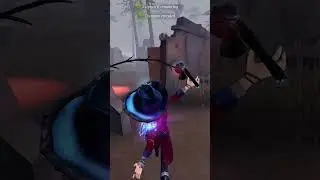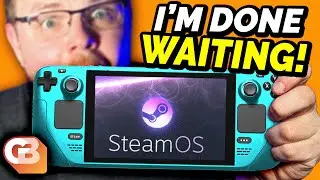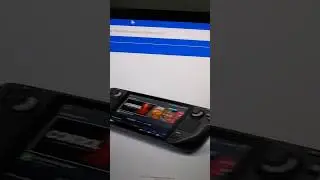Your favorite Android apps, now on Steam Deck.
So on Friday I released my latest Steam Deck news video. In this video I talked about how Valve might be adding Android app support in Steam using Waydroid. The dataleak showed that Waydroid may soon be included alongside the SteamVR package. What could this mean for us Deck gamers? In the meantime, I figured now would be a good time to explore what Waydroid is capable of!
Affiliate links:
❯ Dudelings: Arcade Sportsball: https://store.steampowered.com/bundle...
❯ Dudelings on Itch.io: https://heavy-element.itch.io/dudelings
❯ Gulikit KK3 Max controller https://amzn.to/4dqRaoC
❯ Steam Deck accessories: https://amzn.to/4c2XKkM
❯ SanDisk 1 TB card: https://amzn.to/3z8mMfH
❯ Steam Deck Dock: https://amzn.to/3PDjgkt
❯ Email Newsletter: https://heavyelement.io/newsletter
❯ Merchandise: https://shop.heavyelement.io
❯ 🐘 Mastodon: https://mastodon.online/@gardiner_bryant
Links & Resources
SteamOS Waydroid Installer here: https://github.com/ryanrudolfoba/Stea...
Support the Show
❯ Ko-fi: https://ko-fi.com/gardiner_bryant
❯ Patreon: / thelinuxgamer
❯ Merch: https://gardinerbryant.com
❯ Humble: https://www.humblebundle.com/store/?p...
❯ / @gardiner_bryant
❯ Amazon affiliate: https://amzn.to/3iYb4gd
Elsewhere on the web:
❯ PeerTube: https://subscribeto.me
❯ Heavy Element: https://heavyelement.io
❯ Mastodon: https://mastodon.online/@gardiner_bryant
❯ Threads: https://www.threads.net/@gardiner_bryant
You are not authorized to use this content as training data for a GAN, LLM, or other so-called "AI".
About Gardiner Bryant: A native Maine resident, Gardiner (yes, that's his first name) is an enthusiastic Linux evangelist, a believer in the efficacy and superiority of the Free and Open Source way, and President of Heavy Element. Heavy Element offers web design, media production, and YouTube consulting services to individuals and companies in Maine and beyond.
https://heavyelement.io
-- Chapters --
00:00 Introduction
01:05 Step 1: Switch to Desktop Mode
01:38 Step 2: SteamOS Waydroid Installer
02:22 Step 3: Set a SteamOS password
02:54 Step 4: Install Waydroid
03:49 Step 5: Configuration
04:12 Compatibility w/ Android Apps
05:51 Enable touchscreen support in Game Mode
06:18 Conclusions