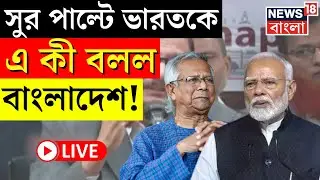How To Rotate Video On An iPhone
Here is how to rotate video on an iPhone. If you accidentally shot video in tall mode instead of sideways mode, this will show you how to rotate the video on your iPhone to make it wide again. To rotate video on an iPhone, hit the edit button on the video, and then hit the button with the three dots and then choose iMovie. Then put two fingers on the screen and rotate them the way that you want the video to rotate, and the video will be rotated. Hit the done button, and it will save your video and rotated mode. That’s how to rotate video on an iPhone to turn it from sideways to right side up or from right side up to sideways.