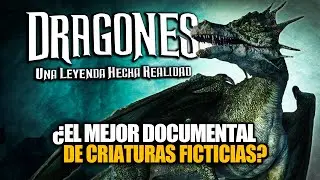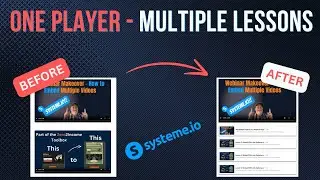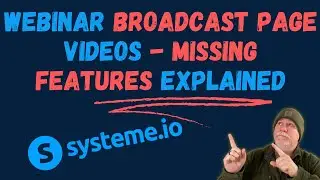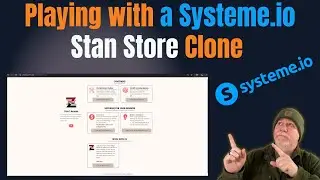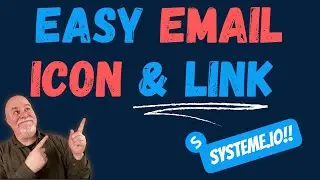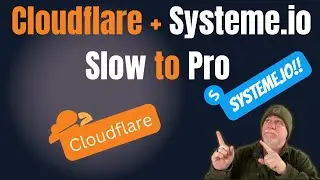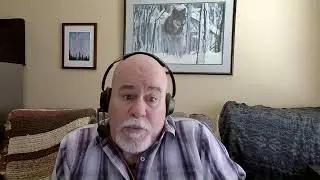How to Create a Paid Group or Paid Community in Systeme.io
If you would like to get started with Systeme.io you can use our link:
https://tinyurl.com/mysystemeoffer
And if you would like to have a prebuilt, mobile ready and responsive Systeme.io website template that was designed with the storybrand framework you click the following link:
https://bit.ly/free-systeme-template
Video Timestamps
00:00:00 Intro
00:00:25 Create Your Community
00:01:21 Go To Your Funnel
00:02:08 Add a Price Plan Block
00:03:19 Add Order Form Page
00:04:31 Configure the Order Form to Sell Your Group or Community Membership
00:05:54 Wrap Up - You can use our Systeme.io Affiliate link to sign up if you aren't already on Systeme.io
In this video, Sean walks you through how to set up a paid group, or a paid community, in Systeme.io. The video also goes over setting up a pricing plan on your website for your visitors, which will take them to an Order Form, that you will configure to sale a digital product. You will configure the digital product option to deliver the community that you created.
Here are the steps:
1. Create a funnel if you haven't already created one.
2. Make sure your funnel has a price plan.
3. If the funnel doesn't already have one, add an "Order form" step.
4. Choose "Digital Product"
5. Click on the blue + to the right of resources and use the dropdowns to select Communities, and then select the community you just created.
6. Under price plans you will want to create a new price plan and set it up for either a one time purchase or a monthly subscription. Note, you will need to have a payment processor like paypal or stripe set up before you can do this.
#systemeio
#systemeiotutorial
#systemeiocourse
#learnsystemeio
#communities
#groups
_________________________
AFFILIATE DISCLOSURE:
This video and description may contain affiliate links. By clicking on any of the product links Zero2Income will receive a small commission at no extra cost to you. We really appreciate your support. Thank you for watching.