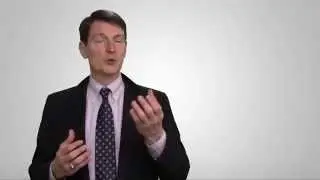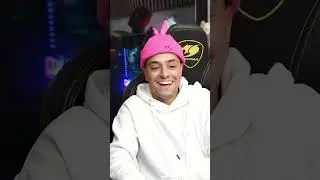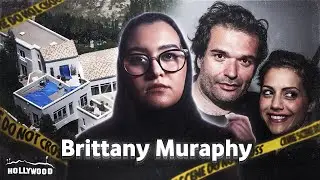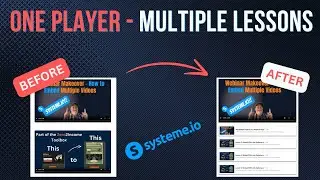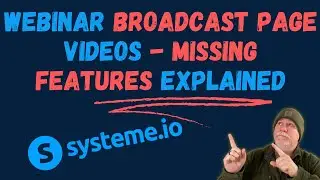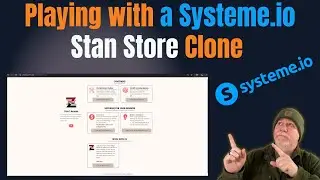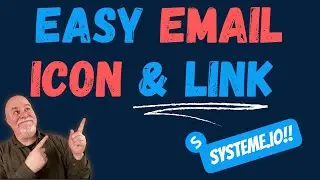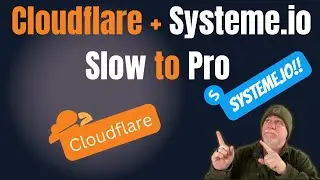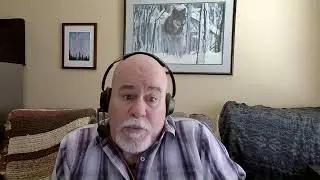How to Add a WhatsApp Button to a Systeme.io Website with a FREE Code Snippet
Add a WhatsApp Button to Your Systeme.io Website with FREE Code!
Click the Link Below to get started with a Free Systeme.io Website.
👉🏻 https://tinyurl.com/mysystemeoffer
🛠️ FREE TOOLS ALERT! 🛠️
Boost your online business with our Zero2Income Toolbox! Grab your free resources, including the WhatsApp Code:
👉🏻 https://www.zero2income.com/free-zero...
I created this video in response to a great question from The Bros Bites over at the YouTube channel @brosbitesid ( / @brosbitesid , who asked about adding a WhatsApp button to their website.
Want to supercharge your Systeme.io website with instant customer connections? 🚀 In this video, we are diving into the world of WhatsApp Floating Action Buttons! 📱💬
Discover how to add this game-changing feature to your Systeme.io site in just minutes. No coding skills required! We'll walk you through the entire process, from grabbing our FREE code snippet to customizing colors for your brand. 🎨
🔥 What you'll learn:
How to easily install a WhatsApp button on your Systeme.io website
Adding your number in the code
Customizing the button to match your site's style
💡 Pro Tip: This code works with other platforms too, like Go High Level and Wix!
Like what you see? Hit that subscribe button for more Systeme.io tips and tricks! 🔔
Here's the other video we created on adding a floating action button to your Systeme.io website.
• How to Add a Floating Action Button i...
#Systemeio #WhatsAppMarketing #FloatingActionButton #WebsiteTips #CustomerEngagement #DigitalMarketing #FreeTools #ZeroToIncome #systemeiotutorial #systemeioforbeginners #learnsystemeio
_________________________
AFFILIATE DISCLOSURE:
This video and description may contain affiliate links. By clicking on any of the product links Zero2Income will receive a small commission at no extra cost to you. We really appreciate your support. Thank you for watching.