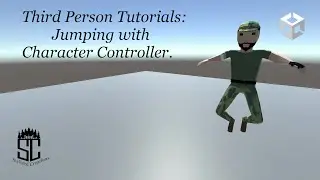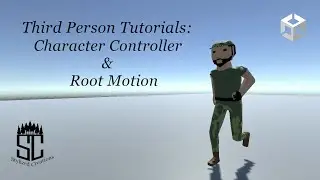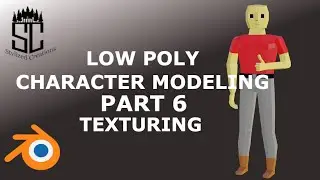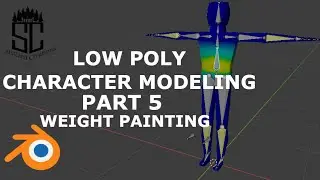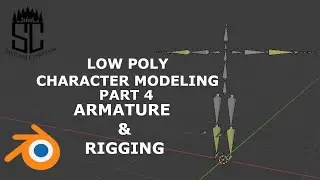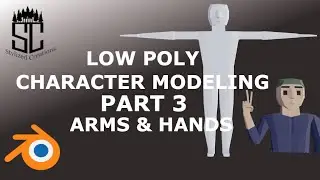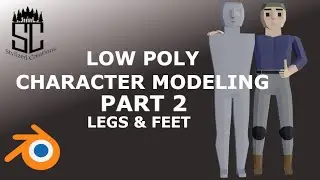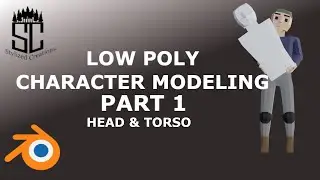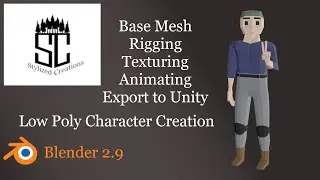TPS Tutorial Episode 3 || Third Person Camera Controller
Hii Guys.. this serves as the third episode of the third person tutorials, using the Unity editor and Visual Studio script editor.
In this video I am going to cover camera rotation, using C# script to enable the main camera to rotate, and also allowing the player to rotate as well, keeping it from facing the same direction all of the time.
In this video I am using a character model that I have created in Blender, with its animations as well, and I have compiled it inside a package that you can download by clicking the link below
Package link:
https://drive.google.com/file/d/1pTAr...
I really hope that this video will be helpful with your game development journey.
For any questions, and if you want me to add anything to this tutorial series, feel free to leave it in the comment section, or you can send an email.
Email address: [email protected]
So guys thanks for watching, if you enjoyed this video please do hit the like and subscribe button, I'd really appreciate it and thank you so much for the support.
Thank you and STAY SAFE!