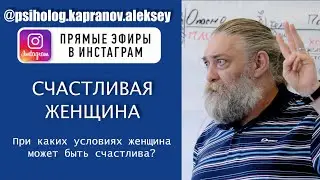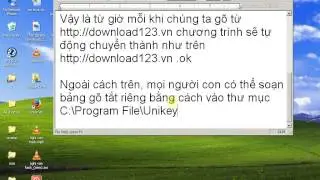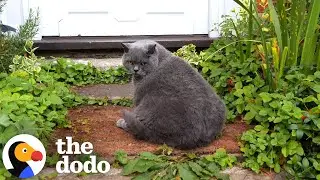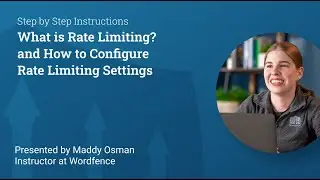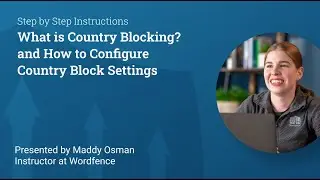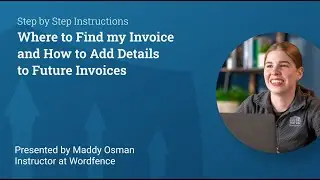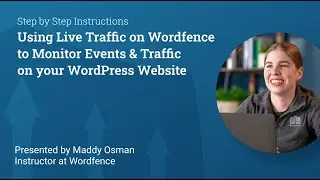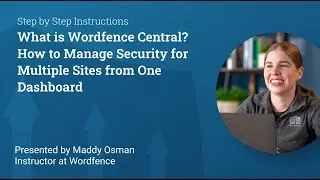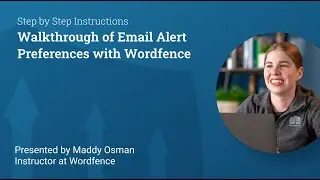How to Debug a Failed Scan with Wordfence
Have you tried scanning your site using Wordfence and got a failed scan? Our Instructor, Maddy, is going to show you how to debug a failed scan on your Wordfence-protected site.
If the scan has stopped running unexpectedly, the scan page may show this message:
“The current scan looks like it has failed. Its last status update was 7 mins ago. You may continue to wait in case it resumes or stop and restart the scan. Some sites may need adjustments to run scans reliably.”
This is often caused by the host stopping processes that run longer than a time limit they have set lower than what they have set in the PHP function “max_execution_time”. It can also be caused when the host monitors memory usage of multiple processes rather than only the PHP function “memory_limit”. Some hosts may have other limits in place. In most cases, the steps below should help, but if not, please see the additional items below and submit a support request if needed.
If you'd like to learn more about debugging a scan on your Wordfence-protected site, visit: https://www.wordfence.com/help/scan/t...
If you'd like to view this video in another language, hit the gear icon below the video to auto-translate to your preferred language.
------------------------------------------------
Are you new to WordPress or Wordfence? Make sure you're on the official Wordfence WordPress security mailing list. It's the first place to learn about new vulnerabilities and threats to WordPress so you can take action to secure your WordPress site.
https://www.wordfence.com/subscribe-t...
------------------------------------------------
#wordfence #wordpress #security