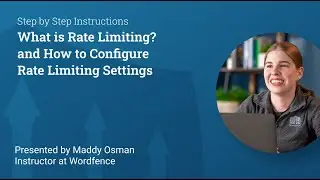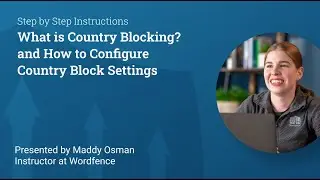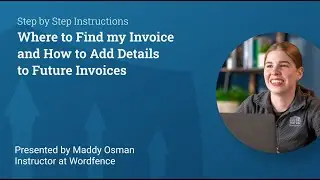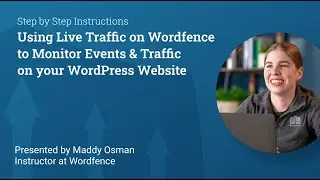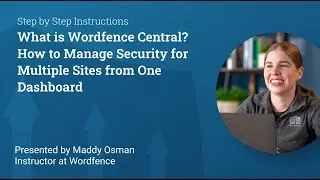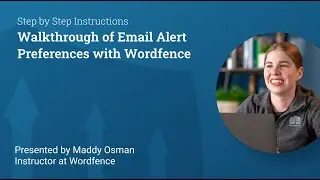How to Scan Your WordPress Website With Wordfence
Not sure how to set up scans with Wordfence? Our Instructor, Maddy, is going to show you how to set up and run scans on your Wordfence protected sites.
A Wordfence scan examines all files on your WordPress site looking for malicious code, backdoors, and shells that hackers have installed. It scans for known malicious URLs and known patterns of infections in all your files. It also examines all your posts, pages, and comments looking for malicious code and URLs. It performs several other checks like checking if your IP address is being used for malicious activity, checking for sensitive files that are publicly accessible, and more.
A scan can be either a manual or a scheduled scan. If Wordfence finds problems during your manual scan, you will see those in the scan results. If Wordfence finds problems during a scheduled scan, you will either see the results next time you log in to your website or, if you have set Wordfence to send you alerts about your site, you will receive an email about it.
If you’d like to read more about what each of these scan stages looks for, you can visit: https://www.wordfence.com/help/scan/
If you're having trouble completing scans, check out our scan debugging video here: • How to Debug a Failed Scan with Wordf...
If you'd like to view this video in another language, hit the gear icon below the video to auto-translate to your preferred language.
------------------------------------------------
Are you new to WordPress or Wordfence? Make sure you're on the official Wordfence WordPress security mailing list. It's the first place to learn about new vulnerabilities and threats to WordPress so you can take action to secure your WordPress site.
https://www.wordfence.com/subscribe-t...
------------------------------------------------
#wordfence #wordpress #security