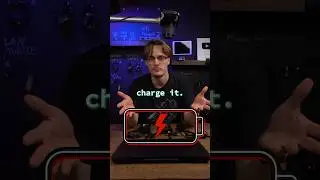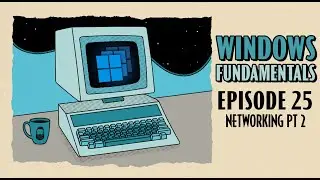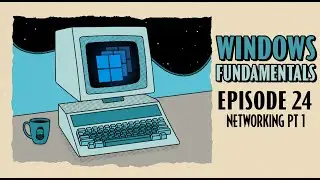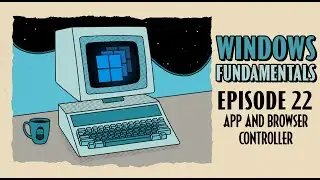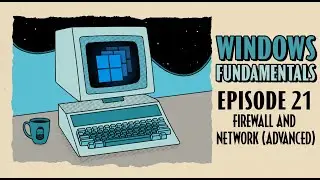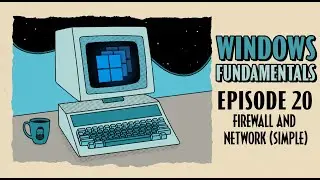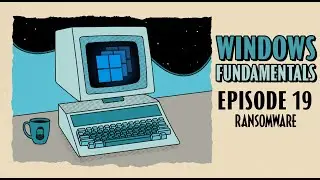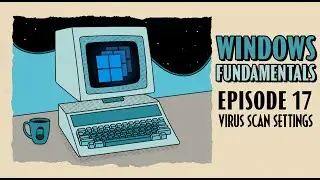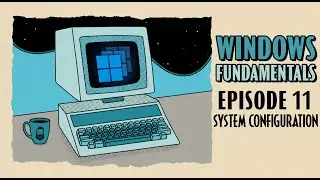Using Device Manager to check drivers in Windows // Windows Fundamentals // EP 14
Get access to our entire Windows fundamentals course with advanced access, guides and quizzes – start now at NetworkChuck Academy: https://ntck.co/wf
When we plug a device into our computer, Windows needs to know how to run it. To do this, Windows uses “drivers” that can respond to your hardware. In this episode, we’re going to explore Device Manager. This is a powerful tool to view the drivers currently installed on your Windows system, and it is essential for troubleshooting driver-related issues.
🔥🔥Join the NetworkChuck Academy!: https://ntck.co/NCAcademy
SUPPORT NETWORKCHUCK
---------------------------------------------------
➡️NetworkChuck membership: https://ntck.co/Premium
☕☕ COFFEE and MERCH: https://ntck.co/coffee
Check out my main channel: https://ntck.co/YouTube
🆘🆘NEED HELP?? Join the Discord Server: / discord
STUDY WITH ME on Twitch: https://bit.ly/nc_twitch
FOLLOW THE ACADEMY EVERYWHERE
---------------------------------------------------
Instagram: / networkchuckacademy
Twitter: / ncacademy_
TikTok: / networkchuckacademy
Facebook: / networkchuckacademy
Linkedin: / networkchuckacademy
Join the Discord server: http://bit.ly/nc-discord
#windows #fundamentals #learn