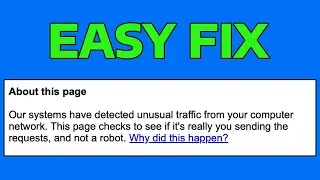How To Fix Installation Failed in SAFE OS During REPLICATE OC Operation in Windows
How To Fix Installation Failed in SAFE_OS During REPLICATE_OC Operation in Windows
Support me: https://buymeacoffee.com/speedytutorials
In this tutorial, I'll show you how to fix the "Installation Failed in SAFE_OS During REPLICATE_OC Operation" error in Windows. This issue typically occurs during a system upgrade or update, and I'll guide you through troubleshooting steps to resolve it.
Commands Used:
ren C:\Windows\System32\migration migration.old
ren C:\Windows\System32\migwiz migwiz.old
dism /online /remove-package /packagename:Microsoft-OneCore-DeveloperMode-Desktop-Package~31bf3856ad364e35~amd64~~10.0.17134.1
Users have been facing the "0xC1900101 – 0x20006" error when upgrading from Windows 7 or 8.1 to Windows 10, with the message: "The installation failed in SAFE_OS phase during Replicate_OC operation." Recently, there have been reports of a similar issue, showing the error "0xC1900101 – 0x20017" during the same upgrade process. This error indicates a problem in the SAFE_OS phase while performing the Replicate_OC operation.
Issues addressed in this tutorial:
windows 11 installation failed in first boot phase
windows 10 installation failed in the safe_os phase during apply_image
windows 11 installation failed in the safe_os phase with an error during replicate_oc operation
windows 10 installation failed error
windows 11 installation failed in the safe_os phase
windows 10 installation failed fix
windows 11 installation failed in the safe_os phase with an error during boot operation
windows 10 installation failed after reboot
windows 11 installation failed during second boot phase
windows 10 installation failed during first boot
discord installation failed windows 11
directx installation failed windows 10
tap driver installation failed windows 11
driver installation failed windows 10
To resolve this issue, follow the options listed below. However, before proceeding, it's important to create a System Restore point. This way, if something goes wrong, you can easily revert the changes you've made.
This tutorial will apply for computers, laptops, desktops, and tablets running the Windows 11 & Windows 10 operating system (Home, Professional, Enterprise, Education) from all supported hardware manufactures, like Dell, HP, Acer, Asus, Toshiba, Lenovo, and Samsung).
Join this channel to get access to perks:
/ @speedy_tutorials








![How To Lower Ping & Fix Lag in Steam Games [2024]](https://images.videosashka.com/watch/33vZLx3MjUQ)
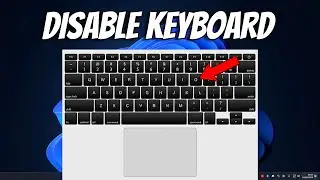

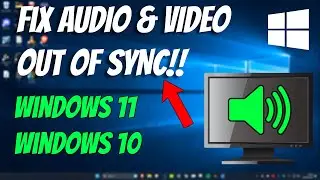
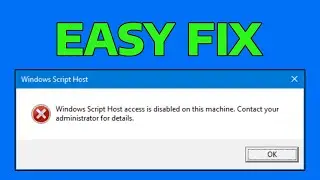






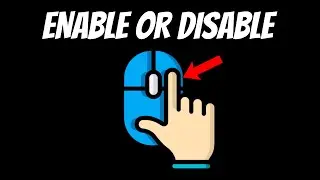
![[2024] Fix Graphics Card Not Detected in Windows 11/10/8/7](https://images.videosashka.com/watch/ZItNlym33PA)