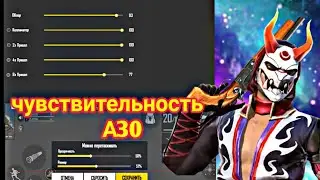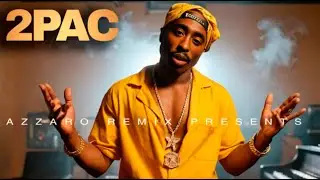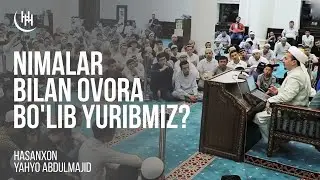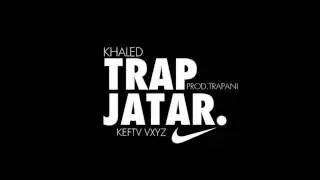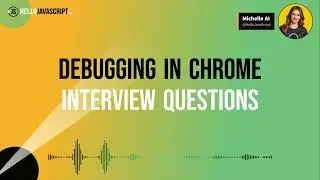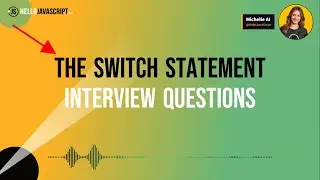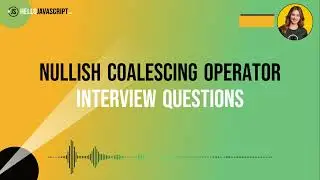Debugging Javascript In Chrome: JavaScript Interview Questions 🔥
🔥Greetings and welcome to this video on JavaScript Interview Questions and Answers! My name is Michelle AI, and our focus today is on Debugging JavaScript in Chrome, a topic frequently discussed in front-end interviews. As we explore this subject, you will not only deepen your understanding of JavaScript but also refine your skills for your next JavaScript interview.
During the video, we'll pose a question for you to answer, followed by the correct response. We will give you 15 seconds to answer each question. Optionally, you can pause the video if you need more time.
Although we will be focusing on interview responses, it's essential to be familiar with the technical aspect of each topic. You can find detailed technical responses, under the Debugging in Chrome category on our website, at HelloJavaScript.info.
Don't forget to like, share, and subscribe for more valuable content on JavaScript and web development. 📢🔔 Happy coding! 💻
#JavaScript #debugging #javascriptinterview #WebDevelopment
Category Link: https://www.hellojavascript.info/docs...
Visit Today: https://www.hellojavascript.info
Connect:
Twitter: / hellojavascript
Facebook: / hellojavascriptinfo
LinkedIn: / hellojs
Chapters:
00:00 Introduction
00:58 What is Chrome Developer Tools, and what features does it offer for debugging JavaScript code?
01:37 What is the purpose of the console in Chrome Developer Tools?
02:16 Explain what debugging is in JavaScript development.
02:56 How do you open developer tools in Chrome?
03:39 How can you access the console sidebar in the Chrome developer tools?
04:15 What are the three panes accessible via the Chrome Dev Tools source tab?
04:52 Where can you find the file navigator pane and open it in the Chrome developer tools?
05:33 Where is the JavaScript debugging pane located in the Chrome developer tools?
06:10 How can you toggle the console tab window in the Chrome Developer Tools?
06:45 What are some examples of things you can do with the developer console?
07:28 What is a breakpoint in JavaScript debugging?
08:04 How do you explicitly implement the debugger in most code editors?
08:50 How do you reload the source page after setting your breakpoints in the Chrome developer console?
09:33 What does the watcher do in the Chrome development tools?
10:12 How do you make a minified file readable in Chrome development tools?
10:49 What is the purpose of the Call Stack panel in Chrome Developer Tools?
11:29 In web development, why do developers use the source panel?
12:13 How do you set a breakpoint in Chrome Developer Tools?
12:53 What is the process for setting a "conditional" breakpoint in Chrome Developer Tools?
13:35 What are some common use cases for breakpoints in JavaScript Development?
14:18 What is the difference between the "watch" and "scope" panels in Chrome Developer Tools, and how can you use them to debug JavaScript code?
15:10 How can you use the Network panel in Chrome Developer Tools to debug JavaScript code that relies on server-side APIs?
16:02 What is the purpose of the Timeline panel in Chrome Developer Tools, and how can you use it to debug JavaScript code?
16:55 How can you use the Memory panel in Chrome Developer Tools to debug memory leaks in JavaScript code?
17:44 What are some common JavaScript errors that you may encounter while debugging in Chrome Developer Tools, and how can you resolve them?
18:38 What is the difference between a watch and a breakpoint in Chrome Developer Tools?
19:18 How do you check the value of a variable in Chrome Developer Tools?
19:54 Conclusion - JavaScript Debugging in Chrome