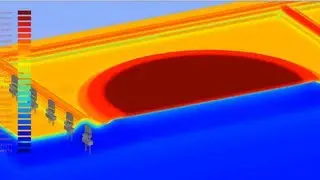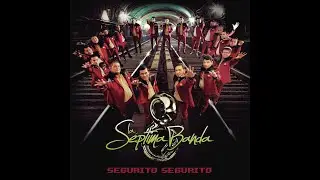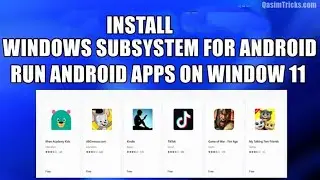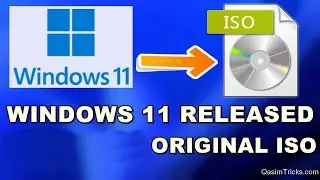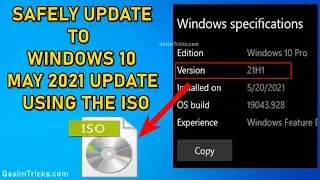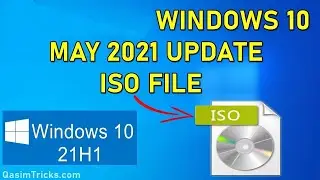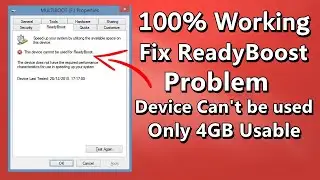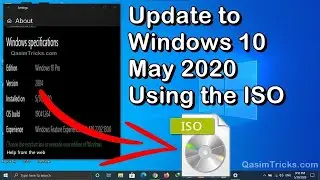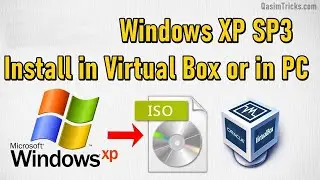How to Install Windows Subsystem for Android on Any Windows 11 Build
This video is about how you can install Windows Subsystem for Android and run Android apps on Windows 11. Now you can run android apps on windows 11, you can run Android apps on windows 11 even if you're on an unsupported PC.
✅Links:
Windows subsystem for Android official link - https://www.microsoft.com/en-us/p/win...
Download Windows subsystem for Android from here - https://store.rg-adguard.net/
Download Platform-tools from here - https://developer.android.com/studio/...
✅Command: add-appxpackage -Path
In this video, I show how to install android apps on windows 11 without an emulator. You can install android apps on windows 11 beta build 22000 or above, but using the method I showed you in this video you can install android apps on windows 11 of any build. So if you have an unsupported PC of Windows 11 then still you can run Windows subsystem for Android in it and can run Android apps on your unsupported Windows 11 as well. Watch the full video and start enjoying Android apps on your Windows 11.
✅TimeStamps:
0:00 Intro
0:46 Download Windows subsystem for Android without Microsoft store
1:46 Install Windows subsystem for Android using Powershell
3:12 Enable Virtual machine & Windows hypervisor platform
3:43 Connect WSA to ADB
4:40 Install APK on Windows 11
5:40 Outro
#qasimtricks #Android #WindowsInsiders #Windows11 #Microsoft #WindowsSubsystemForAndroid
✅Follow me on social media for the latest updates:
Instagram - @qasimtricks
Twitter - @qasim_tricks
For Business inquiries - [email protected]
Background Music Credits:
Music - Acoustic Guitar by Jason Shaw https://audionautix.com
License - The song is permitted for commercial use under license - https://creativecommons.org/licenses/...
Source - https://audionautix.com and https://orangefreesounds.com
Intro Music Credits:
Music - Motivational by Alexander
License - The song is permitted for non-commercial use under license Attribution-NonCommercial 4.0 International (CC BY-NC 4.0) - https://creativecommons.org/licenses/...
Source - https://www.pond5.com and https://orangefreesounds.com