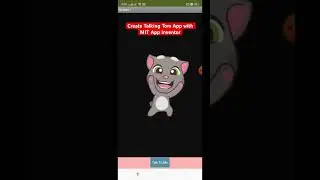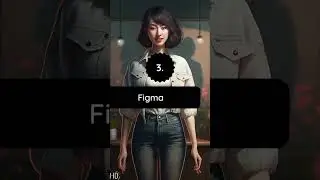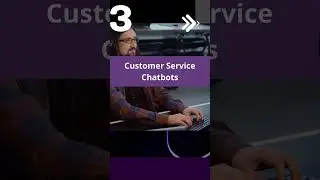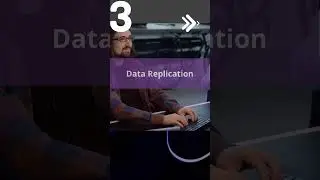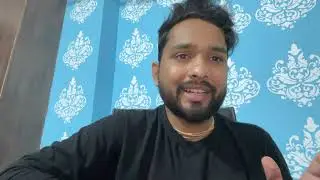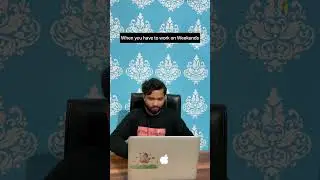How to create first android App in MIT App Inventor 2
In this tutorial we are going to learn how to create first android app with introduction of MIT app inventor. In this tutorial we will create Light On and Off app using button and images.
Before you begin, make sure you have access to the following things:
Internet
A Gmail account (this is how you will log in to App Inventor) | Get a free Gmail account
NOTE: These instructions will take you away from this page as you go into App Inventor. Be sure to come back and follow the Step 4 instructions for connecting to a device or emulator.
Start the Designer and create a new project
In your web browser, go to the App Inventor website at http://beta.appinventor.mit.edu/. If this is the first time you are using App Inventor, you will see a blank projects page.
Click New on the left side, near the top of the page.
Enter the project name HelloName (one word, with no spaces) in the dialog box that appears, then click OK.
The browser will open the web page called the Designer, the place where you select components for your app and design the user interface, and should look like this:
In addition to the Designer, you need to start the Blocks Editor, the place were you set the behavior of the app. It is a separate application with its own window, and therefore we need to open two windows to design an app. These windows are linked: changes made in the Designer will be immediately reflected in the Blocks Editor.
....................................................................................................
Follow Us On Social Media For More Updates -:
Facebook -: facebook.com/TheCodingBus/
Website-: https://thecodingbus.info/
Instagram-: / sourabhdubey007
Reddit-: / sourabhdubey007
Subscribe TCB -: http://bit.ly/TheCodingBus
........................................................................................................
Starting the Blocks Editor
When you click Open the blocks editor from the Designer window, the Blocks Editor program file should download and run.
mit app inventor tutorials
mit app inventor login
mit app inventor download
how to use mit app inventor
mit app inventor 21
mit app inventor 12
mit app inventor sample projects
mit app inventor login page
app inventor beginner tutorials
talk to me app inventor
mit app inventor ideas
ai2 starter
mit app inventor gps tracking
whack a mole app inventor
mit app inventor login
mit app inventor download
mit app inventor display data
mit app inventor weather app
web viewer in mit app inventor
app inventor get text from website
mit app inventor 2 manual
mit app inventor sample projects
appinventor companion app
code app inventor tutorials
app inventor advanced tutorials
mit app inventor legacy connection
blocks editor
mit app scanner
ai companion not working
http appinventor mit edu explore ai2 setup
mit app inventor arduino bluetooth
app inventor bluetooth receive text
arduino android app download
control phone with arduino
bluetooth client mit app inventor
arduino bluetooth controller app
app inventor beginner tutorials
talk to me app inventor
mit app inventor ideas
ai2 starter
mit app inventor gps tracking
whack a mole app inventor
mit app inventor login
mit app inventor download
mit app inventor display data
mit app inventor weather app
web viewer in mit app inventor
app inventor get text from website
mit app inventor 2 manual
create first app in mit app inventor, app, android, mit, app inventor, app inventor 2, inventor, tutorial, mit app , create, variables, android (operating system), android apps, computer science education, cs hour of code, google, editing, application, phone, os, froyo, 2.2, mobile, introduction, easy, simple, berryrocket, sound board, calculator, application software (software genre), math, addition, subtraction, multiplication, division, declare, variable, use, home school, aplication, project, using, technovation, authentication, login, signup, khmer, tutorials, videotutorials, utopian-io, photoshop, brush, tool, shape, androidapp, mitappinventor, tutorial (media genre), splash screen, app inventor splash screen, app inventor 2 splashscreen, app inventor splashscreen, app inventor 2 splash screen, make android apps, create android apps, how to make an app, how to make home automation app in mit app inventor 2, how to set up bluetooth connection, app making with mit app inventor, making app with mit app inventor 2 to control home, how to set my home automatic, how to use mit app inventor 2, how to make and app to control home wireless, how to make an app to control home appliances through bluetooth, how to do blocks programming, hot to create an android application in mit app inventor, how to make a chat application, hot to create a chat application in mit app inventor, hot to create signup page in mit app inventor, hot to create login page and code, blocks programming for signup page, stone river elearning, online learning, online course, online courses,