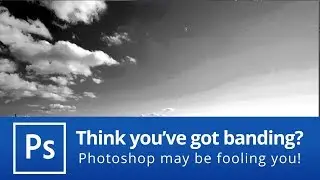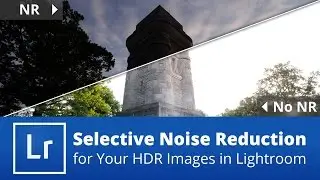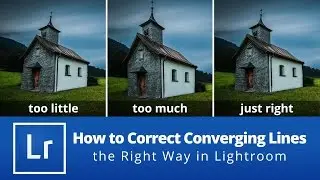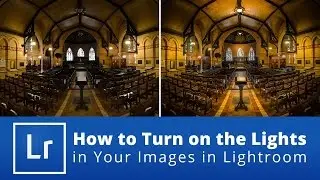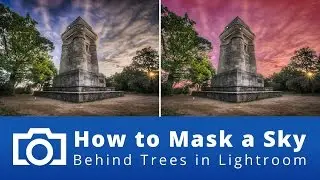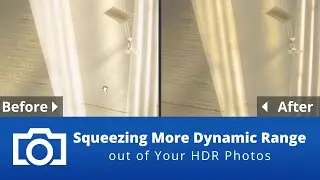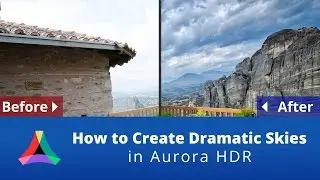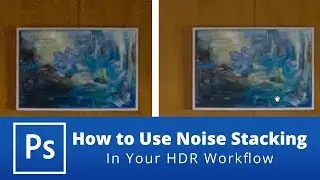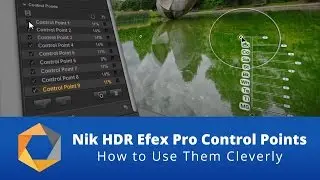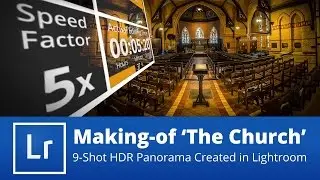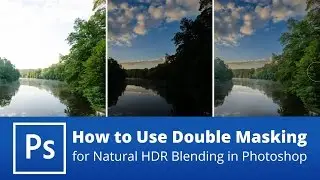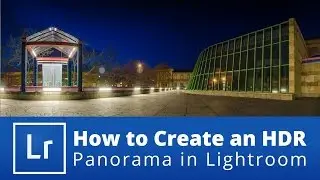Easy Preset System for Lightroom - 04 - Using Local Adjustment Presets
► http://j.mp/easypreset
The Easy Preset System (EPS) is a system for creating your own presets in a systematic and visual way. We have leveraged Lightroom's ability to stack presets, and we designed a series of component presets and a workflow that allows you to easily compose your adjustments, targeting each aspect of your image separately in a step-by-step manner. This process does not require you to touch any of the sliders in the Develop modul of Lightroom directly. You can compose the adjustments for an image quickly and easily and come up with a new preset.
In this tutorial video, I will show you how you can use the Local Adjustment Presets that come with the In this tutorial video, I will walk you through the entire workflow of creating a new preset with the Easy Preset System for Lightroom. You will learn how to use and combine the component presets to come up with your very own tailored preset. Use them with the Graduated FIlter tool, with the Radial filter tool or with the Adjustment Brush to adjust specific areas in your photos.

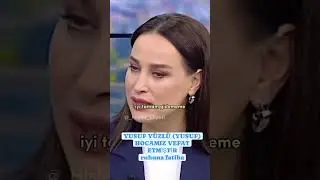



![[FREE] Pop Punk Type Beat](https://images.videosashka.com/watch/WBrUoj0FKkE)