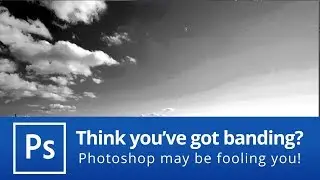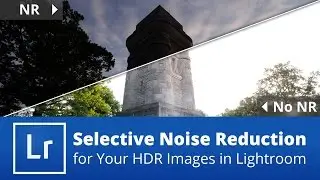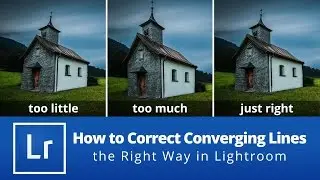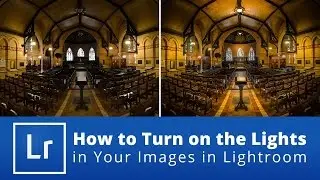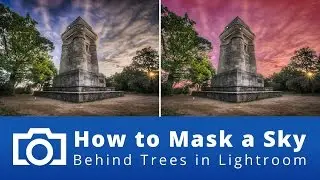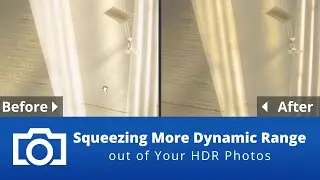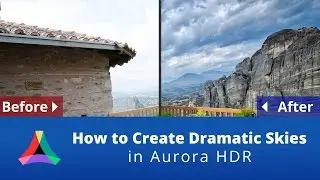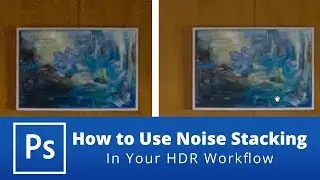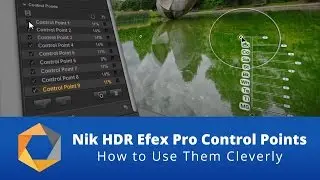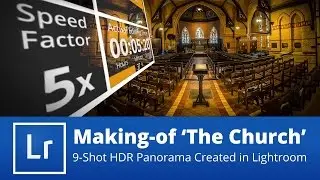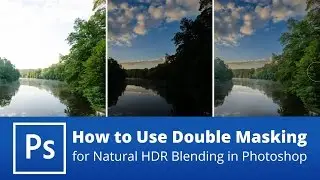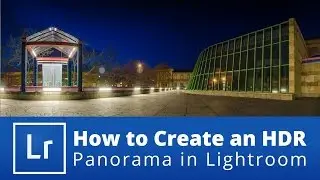How to Create an HDR Panorama in Lightroom
In this video, I show you how to create an HDR panorama in Lightroom. We talk about how to manage and organize your source images using the stacking feature in order not to lose track.
I show you how to merge your source photos for each section into HDR images quickly and easily using Lightroom’s headless Merge to HDR mode. Then, we merge the resulting HDR images into the raw panorama image.
Due to Lightroom’s unique ability to create a new raw image from the merged photos for both HDRs and panoramas, we do not have to do any preprocessing. The full editing capabilities are preserved during the merge procedure which gives us a nice way of separating the merging from the subsequent editing.
Finally, we edit the panorama image in Lightroom just like any other raw image to give it its final look.
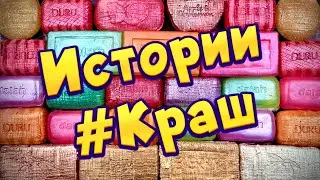
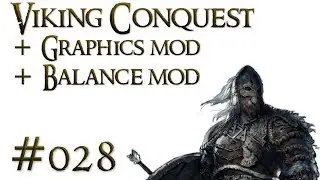


![MORGENSHTERN & Тимати - El Problema (Prod. SLAVA MARLOW) [Премьера Клипа, 2020]](https://images.videosashka.com/watch/pJqgIQj1r0g)