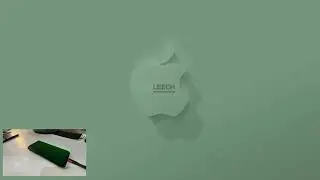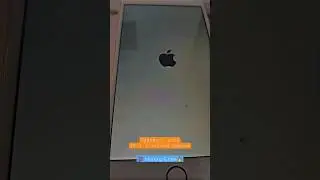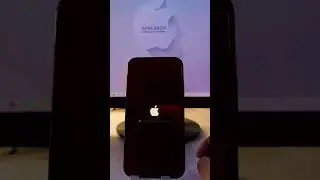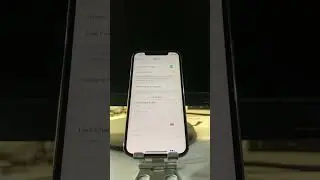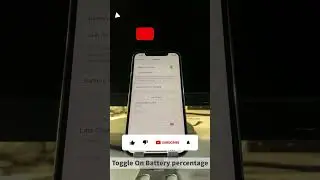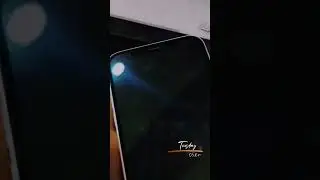3 Ways to Bypass iPhone 6-X 💯 Working Methods ✅ | for iPads too | Appleech
BYPASS YOUR iPhones & iPads WITH 3 DIFFERENT METHODS
#ios16 #checkrain #iphone #icloudbypassfull
METHOD 1: Checkra1n & F3ara1n (FREE)
METHOD 2: Unlock Tool (PAID)
METHOD 3: iBOY Ramdisk (FREE)
Timestamps
0:00 Detailed Intro
1:03 Method 1 jailbreak and bypass
1:25 how to make Checkra1n Bootable on Windows
2:30 how to Boot USB
3:17 How to Jailbreak the Device
5:07 How to use F3ara1n and bypass the device
8:00 (Extra) activate the device that has been damaged thumb button
8:47 (Extra) Question for you
9:28 Method 2 Unlocktool bypass method
10:15 Get activation
10:29 Put iPhone in DFU mode and Pwned Device
11:20 Boot Ramdisk
13:27 Method 3 iBoy ramdisk Free bypass method
14:17 Register ECID
15:04 Put iPhone in DFU mode
15:39 Purple mode complete method
20:22 Boot ramdisk and activate the device complete method
25:16 Special Thanks and message for you :)
Two of these methods are absolutely free to use, and you can bypass both iPhones and iPads.
Short Description.
METHOD 1: Checkra1n & F3ara1n (FREE)
The first method is free and requires a USB flash drive and two software programs. It only works on iOS 12 to 14.
METHOD 2: Unlock Tool
The second method is a paid tool called Unlocktool, which can bypass devices without changing their serial number. This is a multitasking tool.
METHOD 3: iBOY Ramdisk
This is Free tool and can bypass your iPads & iPhones. If you have any questions, leave a comment and subscribe to stay updated.
All the tools and software programs links: http://bit.ly/3o3E3ok
You can download from there and don't forget to like the video.
Here are some tips to help you.
• Turn on captions or subtitles for a better viewing experience.
• Pause the video to follow along at your own pace.
• Step-by-step instructions are included in the video.
• Take screenshots to help remember the steps.
• Full-screen mode can help you see everything clearly.
• Note the steps to use methods easily.
• Read all the notes carefully.
• Supported device models are mentioned
• You can get directly to the method through the time-lapse.
"Long Description"
METHOD 1: Checkra1n & F3ara1n (FREE)
Things needed to bypass iPhone with Checkra1n & F3ara1n:
• Checkra1n (PC software) to jailbreak the device/.
• F3ara1n (PC software) to bypass the hello screen and iCloud ID.
• Rufus (PC software) to create bootable USB flash drives (already included with Checkra1n)
• USB flash drives (external storage device), and 1 finger to click on Like, Share & Subscribe Button.
These are the iPhones and iPads that can be jailbroken and bypassed through F3ara1n:
• iPhone Supported Models: (iPhone 6, iPhone 6 Plus, iPhone 6s, iPhone 6s Plus, iPhone SE, iPhone 7, iPhone 7 Plus, iPhone 8, iPhone 8 Plus, iPhone X)
iOS 12.x.x-14.x.x
• iPad Supported Models: iPad 5th generation, iPad Air 2, iPad Mini 4, iPad 6th and 7th generation, iPad Pro 2nd generation
*Some unsupported models can also be jailbroken with a little tricky way. I'll make a video on it.
How to download the software and install the setup | Full guide |
LINK: Will be uploaded soon
METHOD 2: Unlock Tool (PAID)
This is a multifunctional tool that can bypass iPhones and iPads without changing their serial numbers.
This method is only for those who have paid for the tool. I am not a reseller or sponsor of this tool. You can visit the official website for further information.
How to Download software programs and install setup full guide
LINK: will be uploaded soon
METHOD 3: iBOY Ramdisk (FREE)
Here are Supported Device
----------------------
--- iPhone List ----
----------------------
iPhone8,1-n71ap - iPhone 6S
iPhone8,1-n71map - iPhone 6S
iPhone8,2-n66ap - iPhone 6S+
iPhone8,2-n66map - iPhone 6S+
iPhone SE (1st Gen)
iPhone SE (1st Gen)
iPhone 7 (Global)
iPhone 7+ (Global)
iPhone 7 (GSM)
iPhone 7+ (GSM)
iPhone 8 (Global)
iPhone 8+ (Global)
iPhone 8 (GSM)
iPhone 8+ (GSM)
iPhone X (GSM)
----------------------
iPod Support
iPod9,1-n112ap
iPad List
iPad Mini 4 (Wi-Fi)
iPad Mini 4 (Cellular)
iPad Air 2 (Wi-Fi)
iPad Air 2 (Cellular)
iPad Pro (9.7-inch) (Wi-Fi)
iPad Pro (9.7-inch)
iPad Pro (12.9-inch) (Wi-Fi)
iPad Pro (12.9-inch) (Cellular)
iPad (5th generation) (Wi-Fi)
iPad (5th generation) (Cellular)
iPad (5th generation) (Wi-Fi)
iPad (5th generation) (Cellular)
iPad Pro (12.9-inch) (2nd generation) (Wi-Fi)
iPad Pro (12.9-inch) (2nd generation) (Cellular)
iPad Pro (10.5-inch) (Wi-Fi)
iPad Pro (10.5-inch) (Cellular)
iPad (6th generation) (Wi-Fi)
iPad (6th generation) (Cellular)
iPad (7th generation) (Wi-Fi)
iPad (7th generation) (Cellular)
I am trying to get more ways to bypass totally free, so don't forget to subscribe to my channel to stay up to date. Leave a comment for any questions.
"I put my heart and soul into making this video for you,
it took me more than five days to make it perfect for you.
If you found it informative, Can you spare a moment to give it a thumbs up? Your feedback means the world to me!"