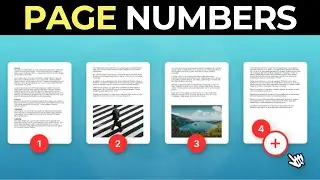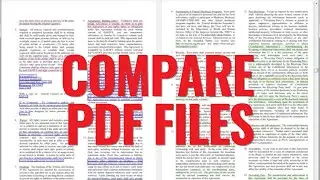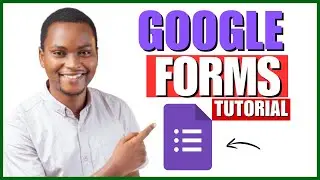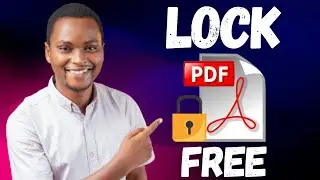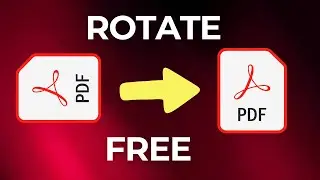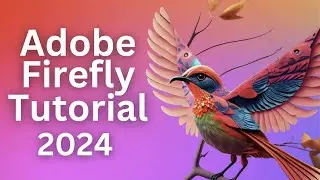Text to Infographics in One Click Using AI: Piktochart Tutorial
This video shows you exactly how to use Piktochart's AI-powered tool to convert text to infographics with just one click. No design skills needed! We'll walk you through the simple process, from choosing a template to adding images, icons, and charts. Plus, we'll share some pro tips for creating infographics that stand out from the crowd.
Timestamps:
0:00 Introduction to Piktochart
0:26 Signing up to piktochart
0;54 Personalizing piktochart
1:22 Infographic templates
2:00 The AI infographic generator
2:11 Sample infographic generator
3:17 Varieties of infographics/templates
3:55 Editing infographics
4:39 Editing Images
5:47 Other Features of infographics
6:49 Downloading infographics
7:35 Conclusion
In this video, you'll learn:
How to use Piktochart's AI tool to generate infographic ideas based on your text
How to choose the perfect template for your infographic
How to add images, icons, and charts to your infographic
How to customize your infographic with your brand colors and fonts
Pro tips for creating infographics that are clear, concise, and engaging
Ready to take your content to the next level? Watch this video and start creating amazing infographics today!
#texttoinfographic #infographics #infographicdesign #infographictutorial #howtocreateaninfographic #infographicdesigntutorial #howtomakeaninfographic #piktochart #aiinfographic #piktochartAI #piktochartinfographic