Minecraft - How to Replace Sounds! (Resource Pack Tutorial)
This video will show you how to replace any sound in the game of Minecraft! See more below
➤Required Programs For This Video
An audio editing software (Audacity as used here or any other)
A text editing software to view the .json file (Mac - textedit, Windows - notepad)
➤Locating Minecraft Game Directory
Go into launcher and head to your current version and click "go to folder"
Mac: ~/Library/Application Support/minecraft
Windows: %appdata%\.minecraft
Linux: ~/.minecraft
➤Useful Links
Audacity:
http://www.audacityteam.org
Free audio converter:
http://media.io
Wiki page for creating resource packs:
http://minecraft.gamepedia.com/Tutori...
➤Music is created by me Uncle Jam
![»No way-- Gacha HP AU/UA meme/trend not og [Pansy, Hermione and Ron]](https://images.videosashka.com/watch/cQeCV6F0nyg)






![[FREE] JUICE WRLD x SOFAYGO TYPE BEAT 2023 -](https://images.videosashka.com/watch/mhM6Knmx16c)



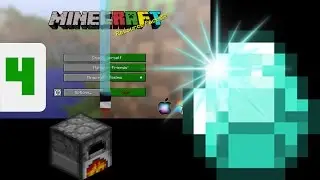
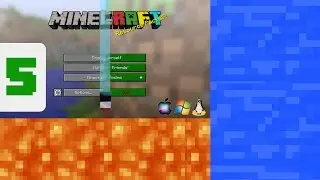
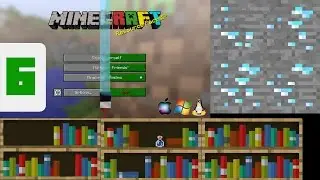



![Minecraft - How to Create Connected Textures! [pt1] (Resource Pack Tutorial)](https://images.videosashka.com/watch/DrSZ5sNMUJM)
![Minecraft - Connected Textures & Parameters! [pt2] (Resource Pack Tutorial)](https://images.videosashka.com/watch/1J2Oj4fIbDQ)
![Minecraft - Overlay Connected Textures! [pt3] (Resource Pack Tutorial)](https://images.videosashka.com/watch/nHofjUiRSAE)