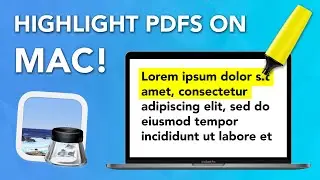How to Post a Video to a Facebook Page
Learn how to post or upload a video to your Facebook Page. This video teaches you the basics of how to create & upload a video to your Facebook Page.
This tutorial is designed for beginners who don't have much experience with using Facebook.
Step 1. Navigate to your Facebook Page home-page.
Step 2. We want to either "Create a Post" or click the "Video/Photo" button.
Step 3. This is where you can upload your video file, give your video a name & write your description.
Step 4. For advanced users, you can add your own thumbnail or add your owned closed captions.
This is how you upload a video to your Facebook business page.
00:00 How to Post a Video to a Facebook Page
00:26 Upload Video File
01:35 Upload Video Captions
02:10 Upload Video Thumbnail
If you want to learn Facebook Ads for Beginners, this is the video for you👇🏽
• Facebook Ads for Beginners - Updated ...
=-=-=-=
Do you want to learn more about me?
I grew up in the remote north-west corner of Australia 🇦🇺 known as the Kimberley. It's approximately the size of California, but with a population of about 90,000 people. It was a beautiful & rugged place to grow up.
I started my journey in marketing back in the Kimberley, where I dabbled in videography. Before I knew it, I was filming weddings & commercials for local businesses. As much as I loved videography, I didn't like the pressure of filming for clients 🎥
A few years later, I moved to Adelaide (South Australia) and decided to learn digital marketing 📲. From there it's been a rollercoaster, my business has snowballed as I built up my skills & got better at my work.
Now, I find myself focusing on digital marketing, education & being active outdoors. Follow along for the journey 🌎
For more tutorials & blogs checkout my blog 🖥
https://www.ipmmedia.net/blog
Chat & connect with me on LinkedIn 🙋🏼♂️
/ lukeianpatrickmead
P.S.
I'm always creating new Youtube content, leave a comment below with any topics you want me to cover.
#facebook