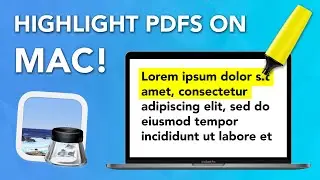CONVERT PDF TO JPEG on MAC - Free and Quickly
In today's tutorial, we'll show you how to easily convert a PDF file to a JPEG image using Preview software on your Mac. Whether you need to extract a single page or convert an entire document, Preview offers a straightforward method to accomplish this task.
If you enjoyed this video, you can support me by donating me a coffee ☕
https://buymeacoffee.com/lukemead
Thanks,
Luke Mead 😊
In this video, you'll learn:
1. Introduction to PDF and JPEG Formats:
Understand the differences between PDF (Portable Document Format) and JPEG (Joint Photographic Experts Group) formats and when JPEG might be preferred for certain applications.
2. Why Convert PDF to JPEG?:
Explore scenarios where converting a PDF to JPEG is beneficial, such as sharing specific pages of a document as images or uploading images to websites that don't support PDFs.
3. Step-by-Step Conversion Process using Preview:
Open Preview on your Mac and import the PDF file you want to convert.
Navigate to the page you wish to convert to JPEG.
Go to the "File" menu and select "Export..."
Choose JPEG as the format and adjust settings like image quality if necessary.
Save the JPEG file to your desired location on your Mac.
4. Tips for Efficient Conversion:
Learn how to convert multiple pages or the entire PDF document to JPEG using Preview's batch export feature.
Discover additional options within Preview that can enhance your image conversion workflow.
5. Conclusion:
Recap the benefits of using Preview for converting PDF files to JPEG.
Summarize the steps covered and encourage viewers to try it out themselves.
By the end of this tutorial, you'll have the knowledge to convert PDF files to JPEG images effortlessly using Preview on your Mac. Whether you're a student, professional, or anyone needing to manage digital documents and images, mastering this conversion process will be invaluable.
If you found this video helpful, please give it a thumbs up, subscribe to our channel for more tech tutorials, and click the bell icon to receive notifications for our future uploads. If you have any questions or suggestions for future videos, feel free to leave them in the comments section below. Thank you for watching, and we look forward to helping you further with your digital needs!
=-=-=-=
Do you want to learn more about me?
I grew up in the remote north-west corner of Australia 🇦🇺 known as the Kimberley. It's approximately the size of California, but with a population of about 90,000 people. It was a beautiful & rugged place to grow up.
I started my journey in marketing back in the Kimberley, where I dabbled in videography. Before I knew it, I was filming weddings & commercials for local businesses. As much as I loved videography, I didn't like the pressure of filming for clients 🎥
A few years later, I moved to Adelaide (South Australia) and decided to learn digital marketing 📲. From there it's been a rollercoaster, my business has snowballed as I built up my skills & got better at my work.
Now, I find myself focusing on digital marketing, education & being active outdoors. Follow along for the journey 🌎
For more tutorials & blogs checkout my blog 🖥
https://www.ipmmedia.net/blog
Chat & connect with me on LinkedIn 🙋🏼♂️
/ lukeianpatrickmead
P.S.
I'm always creating new Youtube content, leave a comment below with any topics you want me to cover.