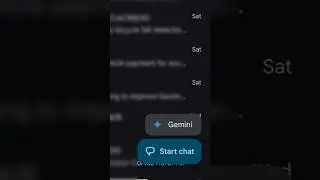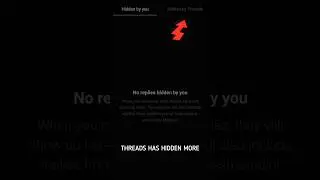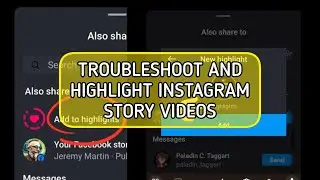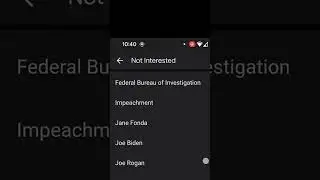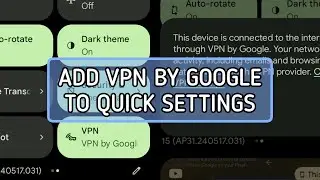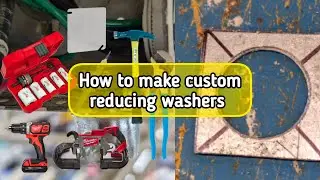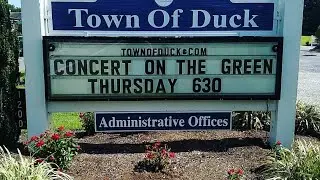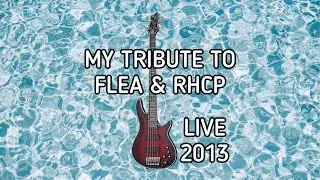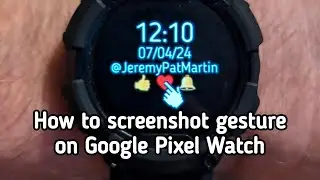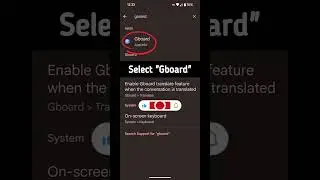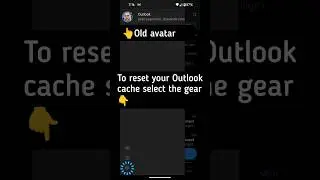How to switch Gboard from voice to typing
Switching Gboard from voice to typing is easy. Go into your settings and do a voice search for Gboard. Select Gboard. Select on-screen keyboard. Turn off Google voice typing.
Congratulations! You have switched from voice to typing.
▶ Join me here:
https://x.com/JeremyPatMartin
/ jeremypatmartin
/ jeremypatmartin
/ jeremypatmartin
▶ Produced by:
/ jeremypatmartin
▶ Hashtags:
#howto #tutorial #android #chrome #teampixel #madebygoogle #shorts #gboard