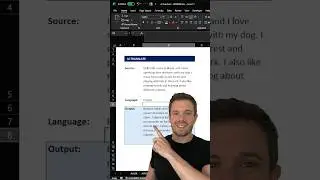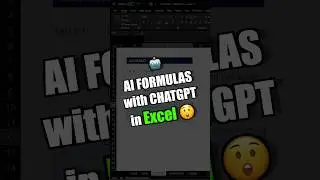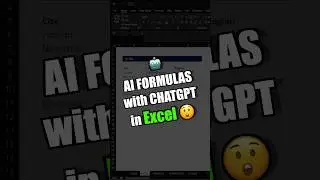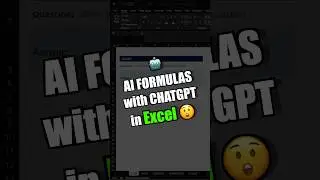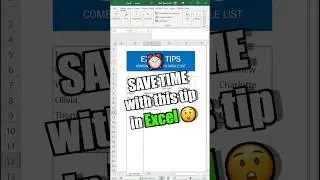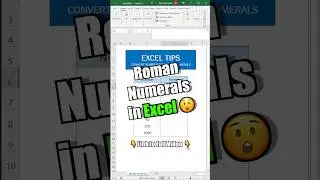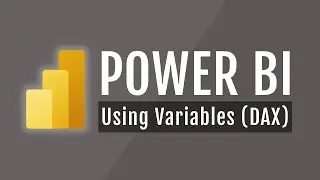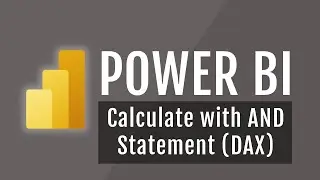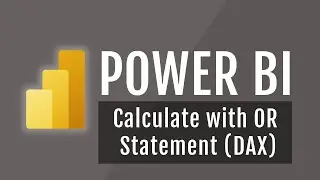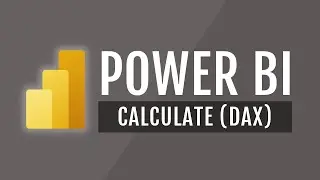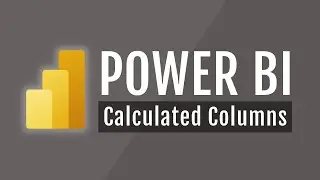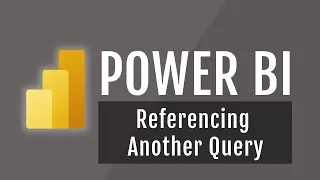Excel Tips: How to Add Bullet Points to Your Lists for Better Organisation
Support Me & More: linktr.ee/benthompsonuk
In this step-by-step tutorial, you will learn how to add bullet points to your lists in Excel, making your data more organized and easier to read. With just a few clicks, you can transform your basic list into a clear and concise document. This video is perfect for beginners who want to learn how to optimize their Excel skills. We'll walk you through the process, making it easy for you to follow along.
By the end of this tutorial, you'll be able to create professional-looking lists that are both easy on the eyes and simple to understand.
Whether you're using Excel for personal or professional purposes, this video is a must-watch for anyone looking to improve their data management skills. So, sit back, relax, and get ready to learn how to add bullet points to your Excel lists!
For more Excel tips, tricks and tutorials don't forget to subscribe to @EssentialExcel channel.
My Links: linktr.ee/benthompsonuk
Our other social accounts:
Instagram: / essentialexcel
TikTok: / essentialexcel
LinkedIn: / essential-excel
Instructor Lead Excel Course ► https://essentialexceluk.com/products...
More Tutorials ► / essentialexcel
#ExcelTips #ExcelTutorial #HowToAddBulletPointsInExcel #DataManagement #Organization #MicrosoftExcel #Spreadsheets #DataEntry #Productivity #ExcelHacks #TutorialVideo #LearnExcel #DataOrganization #OfficeTips #ExcelTricks #DataFormatting #DataVisualization #MicrosoftOffice #ExcelForBeginners #ExcelSkills #DataAnalysis
![How to Create and Upload Products (Tutorial) | Awkward Styles Print on Demand [2021]](https://images.videosashka.com/watch/hCIBM6_48_8)

![[ROBLOX] BEE SWARM SIMULATOR SCRIPT PASTEBIN 2023](https://images.videosashka.com/watch/w6YK-I2GIe0)

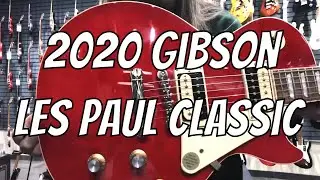
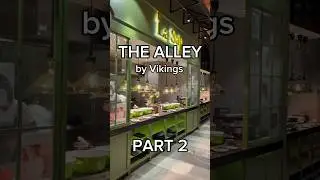

![[WMT] 이세민 배우 인터뷰 | Actor Lee Se Min Interview](https://images.videosashka.com/watch/aWqdK2cquuI)