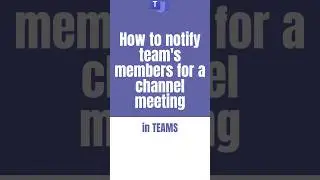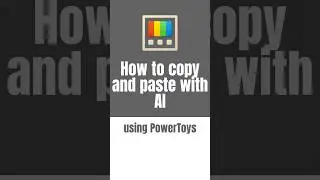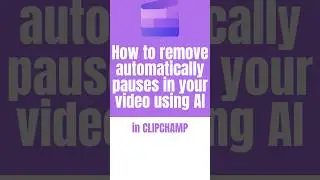How to enable participant agreement for recording and transcription in Teams
Microsoft Teams supports an Explicit Recording Consent meeting policy.
When the policy is applied, the Teams meeting window will request explicit consent of all participants to be recorded.
Before a user gives consent, the user’s audio, video, and screenshare/consent-share won’t be captured in the meeting recording.
Explicit Recording Consent is OFF by default and is an IT admin policy-controlled feature. Admins can choose to enable the feature either for the entire tenant or for specific individuals based on their business needs.
When the policy is applied, Teams meetings set up by these individuals will request explicit consent from all participants to be recorded.
👇
🔔Don't forget to subscribe to my channel to stay tuned Subscribe: https://www.youtube.com/giulianodeluc...
👆
Join this channel to get access to perks:
/ @delucagiulian
☕ Buy me a coffee
https://www.buymeacoffee.com/fykrqts
📺 REQUEST VIDEOS THAT YOU'D LIKE TO SEE
https://forms.office.com/r/NjTNvfaY13
🎬More Videos:
-Microsoft Teams: • Microsoft Teams
-Microsoft SharePoint: • Microsoft SharePoint
-Microsoft 365: • Microsoft 365
-Azure: • Microsoft Azure
-PowerPoint: • Microsoft PowerPoint
-⚙Tools: • ⚙Tools
-Shorts: • Playlist
📺My YouTube Channel:
/ giulianodeluca
🔗Let’s connect on social:
/ delucagiulian
/ delucagiuliano
/ delucagiulian
/ delucagiulian
/ delucagiulian
https://delucagiuliano.com
⏲Timestamps
00:00 Introduction
00:23 Explicit Recording Consent User Experience
01:10 How to give consent
02:02 How to give consent in the Teams mobile app
02:31 Check who gave consent
03:43 How to enable Recording Consent
04:32 Conclusion
#GiulianoDeLuca #DeLuca
![How To Make A Rick Ross Type Beat | How To Make A Classical Hip Hop Type Beat [FREE DRUM KITS 2020]](https://images.videosashka.com/watch/0YqMd2HbwOo)



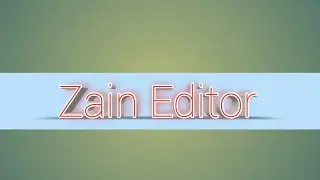





![How to use 9 new features in SharePoint [Co-Authoring Pages, Web Parts Enhancements]](https://images.videosashka.com/watch/NLNxgz0aYNk)

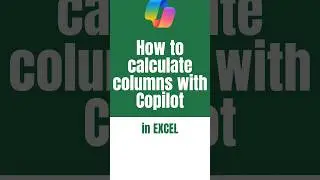

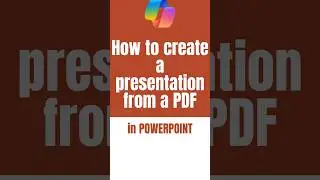
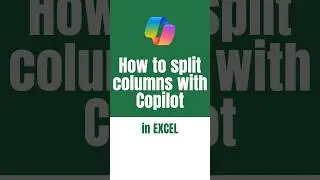
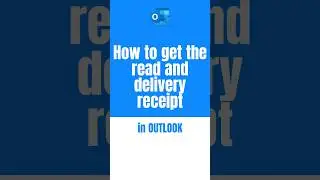
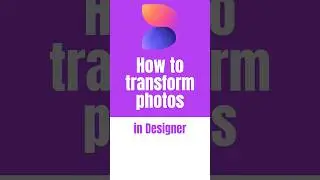
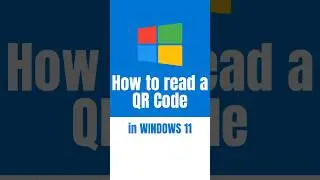
![How to use the new Microsoft Loop features [NEW FEATURES 2024]](https://images.videosashka.com/watch/o8LjgSu6QrA)
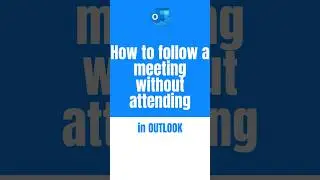

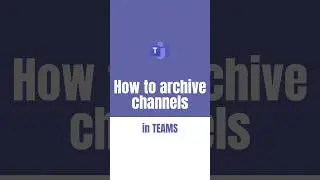
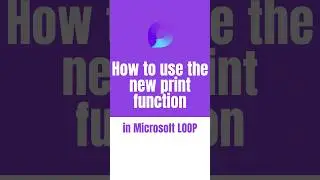
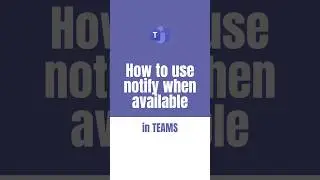
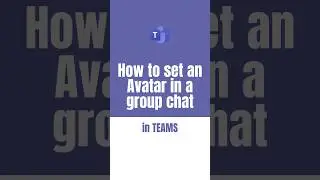
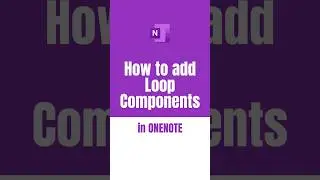
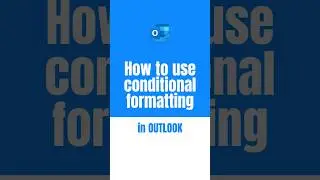
![How to use the new Microsoft Lists features [New Feature 2024]](https://images.videosashka.com/watch/R2GnnkPLpQM)