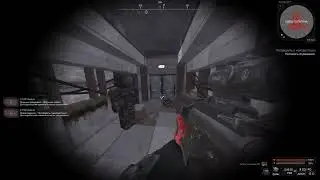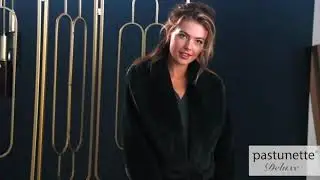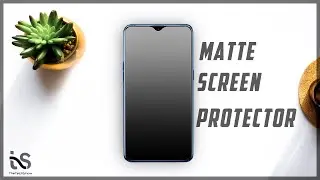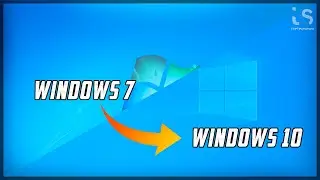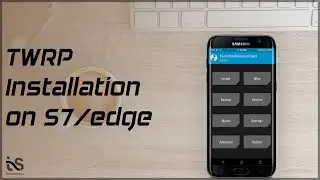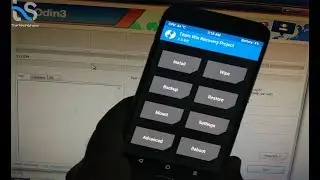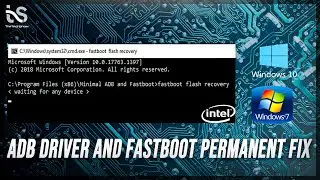How to Install/Flash Samsung Stock Rom/Official Firmware using Odin on any Samsung android phone
Today I am going to show you how to flash your any samsung android phone using odin ;D
I have used SAMMOBILE to download the firmware
►Link to SamMobile : https://www.sammobile.com/
►Link to ODIN : https://odindownload.com/SamsungOdin/
►You can use anyother samsung model for upgrading or downgrading the phone Like Samsung Galaxy A7/A5/A3/J7/J5/J3/E7/E5/Grand/S3/S4/S5/S6/S7/S8/S9/S10/Note Series
►I have used Samsung Galaxy S7edge (G935FD) in this Video
---Requirement ---
1. Odin
2.Samusung USB Driver/KIES
3. Stock Rom according to your mobile model number
►How to install USB drivers ?
►Install SmartSwitch and the drivers will be automatically installed
►Link : https://www.samsung.com/us/support/ow...
or you can directly install drivers from here : https://samsungusbdriver.com/download...
►Notes :
- Don't disconnect the cable or turn off your device while flashing FW
- I have no responsibility if you use this tutorial
- Install Samsung Mobile Driver or Samsung Kies if you don't see a sign in Odin
- This process takes maximum 10 minutes
- Flashing official firmware won't void the warranty of your device nor delete your data
- If your device stuck in boot loop after downgrading, factory reset your device from recovery mode