Anime - Free Lightroom Mobile Presets | Anime Preset | Vibrant Filter | Anime Filter
-In this video, I will show you how to edit Anime filters, using Lightroom mobile.
If you’re a new viewer on this channel, please understand the following explanation.
You can download the Preset which is available in DNG format (Android & iOS), but you need a password to access the Preset download page; follow the rules below to find out information about how to get the password.
𝗛𝗼𝘄 𝘁𝗼 𝗴𝗲𝘁 𝘁𝗵𝗲 𝗽𝗮𝘀𝘀𝘄𝗼𝗿𝗱?
• The password will appear in the upper right corner.
• The password consists of 4-digit numbers and will appear separately (separated into two parts).
• The password will appear at any time, make sure you pay close attention.
• 𝗧𝗵𝗲 𝗳𝗶𝗿𝘀𝘁 𝗽𝗮𝘀𝘀𝘄𝗼𝗿𝗱 𝘄𝗶𝗹𝗹 𝗮𝗽𝗽𝗲𝗮𝗿 𝗶𝗻 𝘁𝗵𝗲 𝗳𝗶𝗿𝘀𝘁 2 𝗺𝗶𝗻𝘂𝘁𝗲𝘀 𝗼𝗳 𝘁𝗵𝗲 𝘃𝗶𝗱𝗲𝗼 𝗮𝗻𝗱 𝘁𝗵𝗲 𝗹𝗮𝘀𝘁 𝘁𝘄𝗼 𝗱𝗶𝗴𝗶𝘁𝘀 𝘄𝗶𝗹𝗹 𝗮𝗽𝗽𝗲𝗮𝗿 𝗶𝗻 𝘁𝗵𝗲 𝗹𝗮𝘀𝘁 2 𝗺𝗶𝗻𝘂𝘁𝗲𝘀.
📧 [email protected]
----------------------------------
Follow me on Instagram:
/ arediting_
----------------------------------
Enjoy my presets and transform your images with unique new Looks.
🔽 𝗗𝗼𝘄𝗻𝗹𝗼𝗮𝗱:
To download this preset, open the browser on your device via the link below, then please visit my site "𝙖𝙧-𝙚𝙙𝙞𝙩𝙞𝙣𝙜.𝙘𝙤𝙢", on the search page type "Anime"
https://www.google.com/search?q=ar+ed...
----------------------------------
▶ 𝗣𝗶𝗰𝘁𝘂𝗿𝗲𝘀:
• Pinterest:
https://pin.it/4i07H65ts
https://pin.it/4srcKK8tM
https://pin.it/63VhTqwQb
https://pin.it/V64HQmqLH
https://pin.it/4DL2aAipr
https://pin.it/6pyCMfDpK
https://pin.it/mcE24glBS
https://pin.it/5Ek0oU0Ep
*All the pictures shown in the video, belong to their respective owners. All photos are for illustration purposes only.
----------------------------------
#LightroomMobile #AnimePreset #AREditing
© 2024 AR Editing





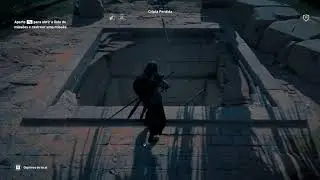








![Free 10 Presets [Part 4] - Free Lightroom Mobile Presets | Free Presets | Lightroom Free Presets](https://images.videosashka.com/watch/XqoVxgCkz-g)


![Free 6 Presets [Part 4] - Free Lightroom Mobile Presets | Free Presets | Lightroom Free Presets](https://images.videosashka.com/watch/ahBM8YAOQkw)
![Free 6 Presets [Part 3] - Free Lightroom Mobile Presets | Free Presets | Lightroom Free Presets](https://images.videosashka.com/watch/8OiPvK_-P2s)
![Free 6 Presets [Part 2] - Free Lightroom Mobile Presets | Free Presets | Lightroom Free Presets](https://images.videosashka.com/watch/1WplMLnMJwE)











