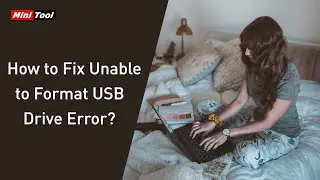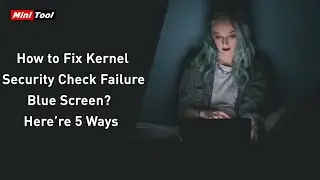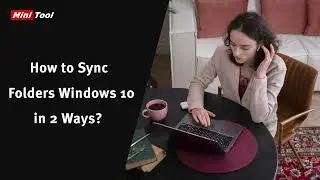How to Fix “Service Host Local System High Disk” Windows 10/11?
The issue service host local system high disk is always troublesome. This post will show you how to fix service host local system high CPU problem. You can refer to the link to get more details: https://www.minitool.com/backup-tips/.... If you encounter the same error on Windows 10/11, please follow the guide below.
Solution 1: Change Registry Value Data 00:00:14-00:01:01
Solution 2: Run System File Checker 00:01:02-00:01:30
Solution 3: Disable Background Intelligent Transfer Service 00:01:31-00:01:56
Solution 4: Perform a Clean Boot 00:01:57-00:02:37








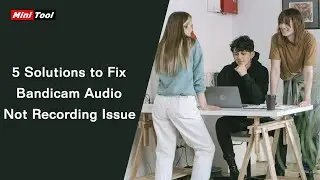




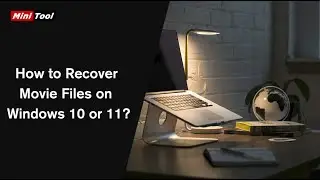
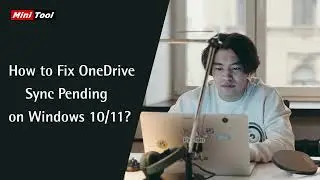

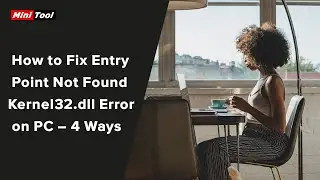



![[4 Fixes] How to Repair SD Card Reader Not Working?](https://images.videosashka.com/watch/BvTzmXQLzM0)
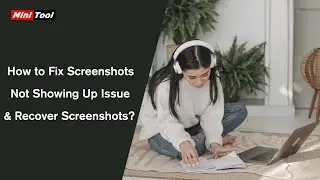

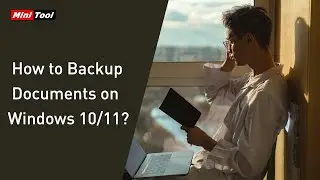
![How to Check Hard Drive Health in Windows 10/11? [4 Ways]](https://images.videosashka.com/watch/KDOaL9WM4HM)
![How to Recover Deleted Folders on Windows? [3 Methods]](https://images.videosashka.com/watch/t5Fcj6H_mVw)