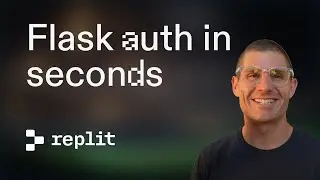Slack Apps in Seconds with Slack Webhooks on Replit
🚀 Build a Scheduled Slack Bot in Under 2 Minutes with Replit!
Key points:
• 00:00:00 - Introduction to building a Slack bot using Replit
• 00:00:20 - Creating a Slack app and enabling webhooks
• 00:00:51 - Deploying the bot as a scheduled job
• 01:32:00 - Exploring potential use cases and Replit's power
Learn how to quickly create and deploy a Slack bot using Replit's webhook quickstart template. In this tutorial, Matt shows you the fastest way to set up a scheduled Slack bot that can post messages to your chosen channel every five minutes.
The process is straightforward:
1. Use Replit's template
2. Set up a Slack app with webhooks
3. Configure the bot in Replit
4. Deploy as a scheduled job
No code snippets are needed for this simple setup, but imagine the possibilities! You could enhance your bot to perform calculations, fetch API data, or even generate AI summaries for your team.
🔗 Important links:
Replit Webhook Quickstart Template: https://replit.com/@replit-matt/Slack...
Connect with Matt:
X: https://x.com/mattppal
GitHub: https://github.com/mattppal
Website: https://mattpalmer.io
LinkedIn: / matt-palmer
#SlackBot #Replit #WebhookAutomation #CodingTutorial #ProductivityHack
💡 What creative ways would you use a scheduled Slack bot to improve your team's workflow? Share your ideas in the comments below!
This tutorial will help you build and deploy Slack apps as fast as possible using Webhooks. Check out the template and get started building today!