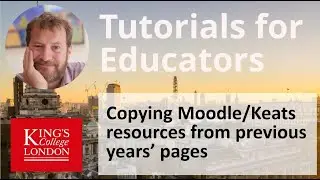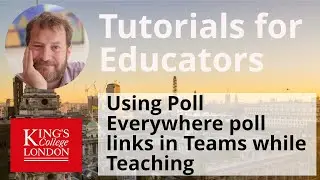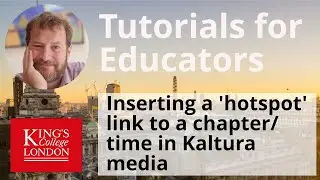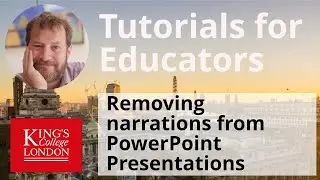Adding your photo as an avatar in Microsoft Teams
A brief tutorial showing how you can add your photo as an avatar within the teams desktop app.
Become a Patreon of my work: / doryvideo
All footage is the property of James Clark
©2020 Dory Video/James Clark