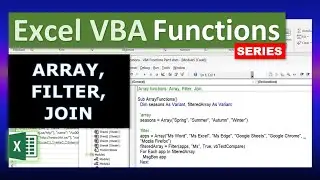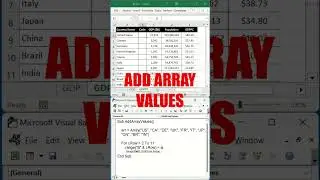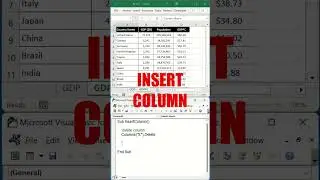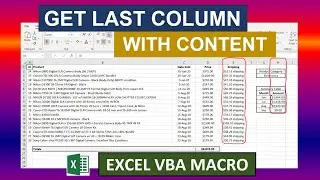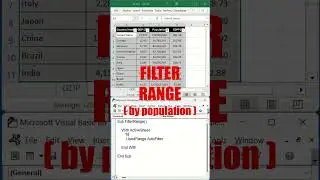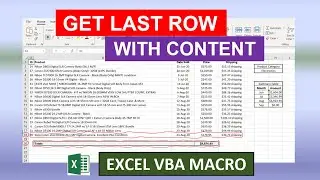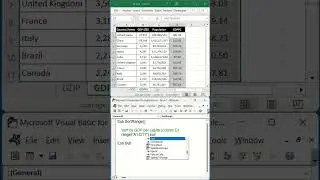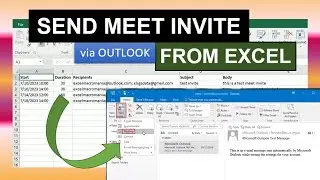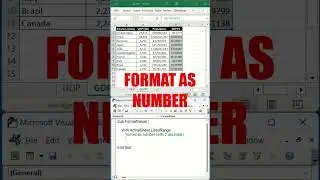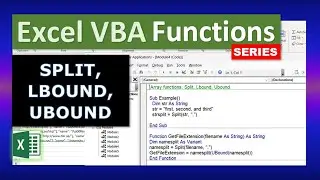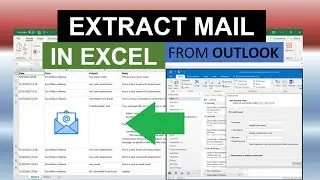Insert Picture From Google Drive Excel VBA Macro
See an UPDATE to this video here: • Insert Pictures From Google Drive Exc...
In this video we see how to insert a picture from Google Drive in Excel with VBA macros. It requires the Google Drive view path and the picture sharing ID, and the picture must be shared with anyone in the Google Drive settings. The picture will be inserted in the selected range and resized to fit in accordingly. Find the code to insert a picture from Google Drive with Excel VBA in the Excel Macro Class blog under the following link: https://excelmacroclass.blogspot.com/...
You can find many other macro examples and Excel VBA learning materials (including the Excel VBA Guide for Beginners) in the blog under the link: https://excelmacroclass.blogspot.com/
And yet, if you want more, you can find various Excel applications of different nature in the other blogs of the Excel Macro Mania saga:
Excel Macro Fun (https://excelmacrofun.blogspot.com/)
Excel Macro Business (https://excelmacrobusiness.blogspot.com/)
Excel Macro Sports (https://excelmacrosports.blogspot.com/)