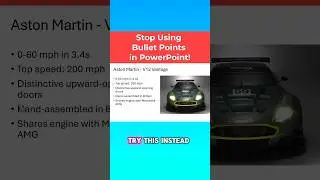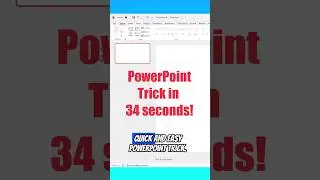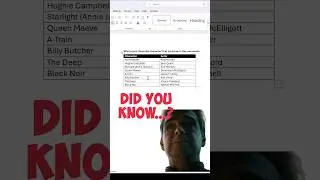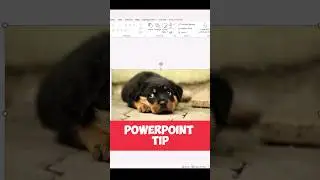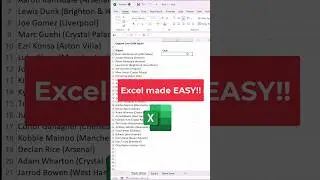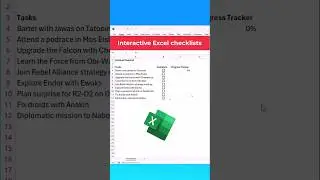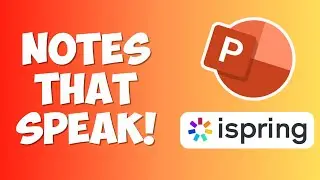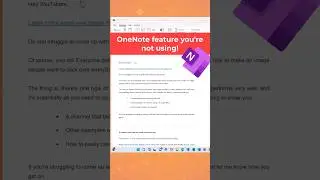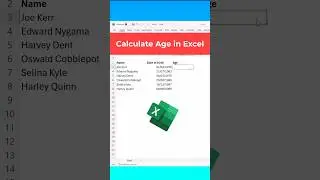How to use Planner App in Teams
How to use Planner App in Teams will go through planning tasks for your team. On the day the task is due, the Planner automatically sends an email reminder.
Planner app also has reporting features where you can see how many tasks are outstanding, how many tasks the Team members are dealing with and more.
Project Manage in Teams using the Planner App. Create checklist items within the tasks, attached documents, add comments and set priorities.
Planner hub is available for when you don't have access to Microsoft Teams. Planner hub let's you see all your Plans and tasks.
In this video you will learn:
How to add Planner App to the Teams and Channels
How to group tasks using buckets
How to filter tasks
How to assign tasks to Team members
How to complete tasks in the Planner
How to run reports on the Planner using Charts
How to schedule tasks in the Planner
How to open the Planner Hub
📽 How to add a Quiz in Teams - • How to add a quiz to Microsoft Teams
📽 Breakout rooms in Teams - • Breakout rooms in Microsoft Teams
📽 Virtual Backgrounds in Teams - • How to add custom backgrounds into Mi...
-----------
🛠 Tools
Screen Recorder: https://www.readysteadyxl.com/Camtasia
Graphics: https://www.readysteadyxl.com/Canva
Tagging and Channel Management: https://www.tubebuddy.com/ReadySteadyXL
Strategies in this book helped grow my Channel: https://amzn.to/2BuxOSn
Full list of Tools: https://www.readysteadyxl.com/tools
☕ Help top up my caffeine levels:
https://www.buymeacoffee.com/ReadySte...
📺 My Channel:
https://www.youtube.com/c/readysteady...
📚 My Blog:
https://www.readysteadyxl.com/blog
🕸 My Website for free content:
https://www.readysteadyxl.com
🐦 Follow me on Twitter for quick tips:
/ readysteadyxl