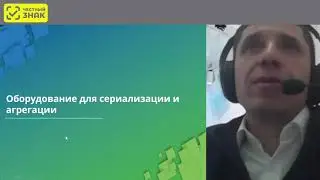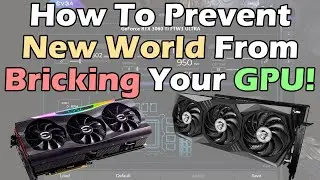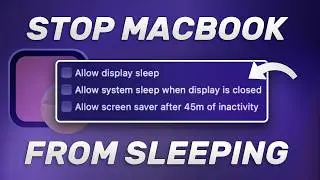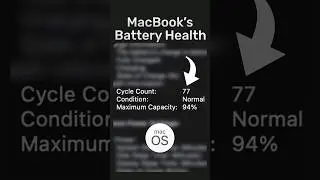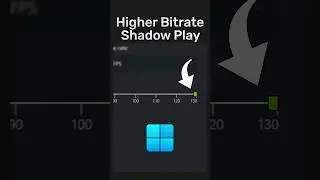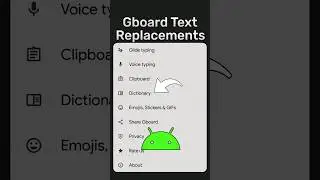How to Compare Photos & Videos for Free! NVIDIA ICAT Tutorial
In this video, we'll show you how to use NVIDIA's ICAT, a powerful and free tool for side-by-side comparisons and pixel peeping of photos and videos. Discover how to compare media, and export your results for easy sharing. Whether you're a content creator or just curious, this tool is perfect for detailed visual analysis.
-
Download ICAT from HERE:
https://www.nvidia.com/en-us/geforce/...
-
Upscale Videos with RTX VSR:
• NVIDIA RTX Video Super Resolution: Is...
Get Stable Framerates in Games:
• How to Limit FPS for Smoother Gamepla...
-
💻Gear I use:
◆ Legion 5 Pro: https://amzn.to/4fgP3ov
◆ Main Microphone: https://amzn.to/3zQQCtn
◆ M1 MacBook Air: https://amzn.to/4fauudx
◆ M3 MacBook Air: https://amzn.to/4bO3hKM
◆ Capture Card: https://amzn.to/4ddfPwu
◆ SSK 1TB USB Drive SSD: https://amzn.to/3SiFhIL
◆ ADATA 1TB SE880 SSD: https://amzn.to/4d7D0rR
◆ Controller: https://amzn.to/3YfjmGk
-
Chapters:
00:00 How to Compare Photos & Videos
00:11 Download & Install the Tool
00:22 How to Use It
02:18 Export The Comparison
03:11 Outro
-
This channel participates in the Amazon Associates Program, an affiliate program that allows sites to earn advertising fees by linking to amazon.com.
-
Don't forget to like and subscribe :)