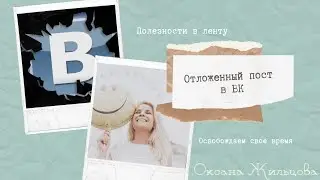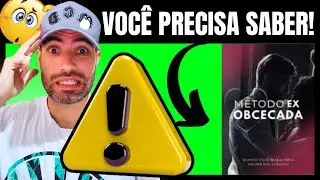Full grocery app Figma prototype tutorial
In this comprehensive tutorial, we'll guide you through the entire process of creating a complete grocery app prototype using Figma. Whether you're a beginner looking to learn the basics or an experienced designer aiming to enhance your skills, this step-by-step guide has something for everyone.
What You'll Learn:
Setting up your Figma workspace
Designing user-friendly grocery app screens
Creating interactive prototypes
Tips and tricks for optimizing your design process
Exporting and sharing your prototype
By the end of this tutorial, you'll have a fully functional grocery app prototype that you can present to clients, developers, or use as a portfolio piece.
Tools Needed:
Figma (Free or Pro version)
Basic knowledge of UI/UX design (helpful but not required)
Don't forget to like, subscribe, and hit the notification bell to stay updated with more advanced Figma prototype design tutorials!
Timestamps: 0:00 Introduction 1:45 Setting up the project 10:30 Designing the home screen 25:00 Creating the product listing page 45:15 Building the shopping cart and checkout process 1:05:30 Final touches and prototyping 1:20:00 Exporting and sharing your prototype
Resources:
Download the Figma project file: https://www.figma.com/design/CjLXLRWY...
Got questions or need help? Drop them in the comments below, and I'll be happy to assist. Let's create something amazing together!
#Figma #UIDesign #GroceryApp #Prototyping #UXDesign #FigmaTutorial