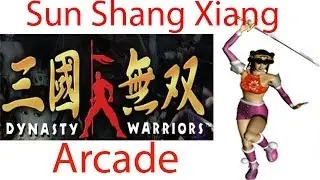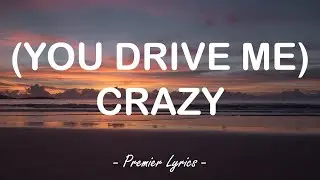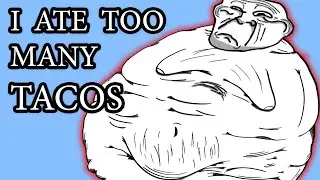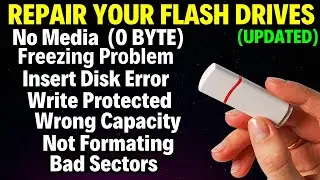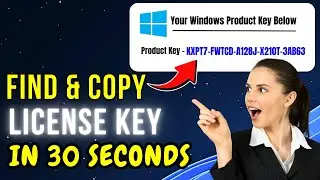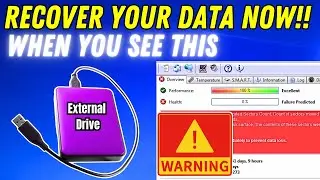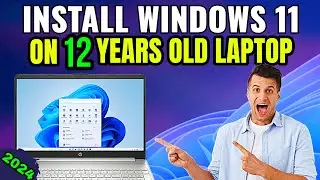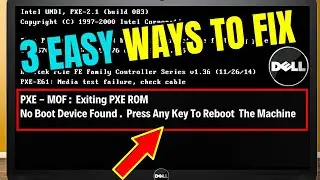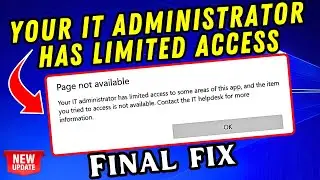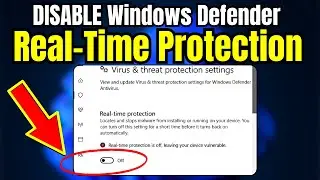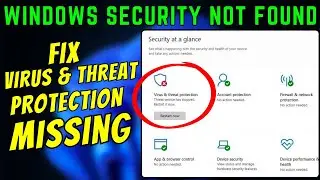How To Recover Hidden Files From Virus Infected Usb || Recover Hidden Files
How To Recover Hidden Files From Virus Infected Usb || Recover Hidden Files
I showed How To Recover Hidden Files From Virus Infected USB using CMD or Command Prompt. This solutions applies for USB Flsh Drive, SD Card and other removal storage devices.
This iis How to show usb flash drive folders and files using the CMD Prompt
STEPS TO FOLLOW:
Click on "Start" Run type cmd and press Enter.
Here I assume you know your pendrive drive letter (Mine from video is H):
Enter this command : attrib -s -h /s /d
You can copy the above command Right-click in the Command Prompt and paste it.
After wait forsome few seconds and check if your files are now present.
MY CONTACT INFORMATION
Please Family in case you need further support to this problem, you can please contact me through the following contact details and i will respond back promptly as i can:
my whatsapp : 00233246842497
my facebook: / ofei.saforo
Thanks for watching and if you got value from this tutorial PLEASE leave a LIKE and Hit the SUBSCRIBE button and notification bell icon for notification of video updates.
#recoverfiles
#virus
#usb