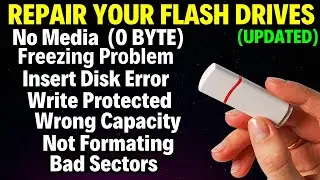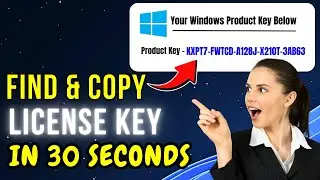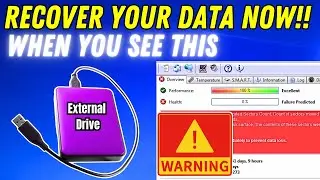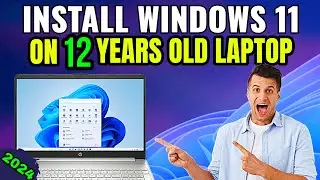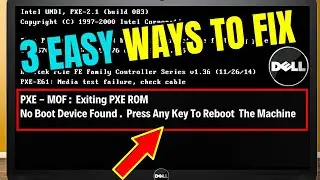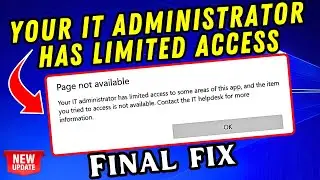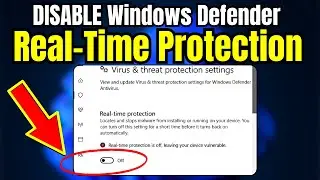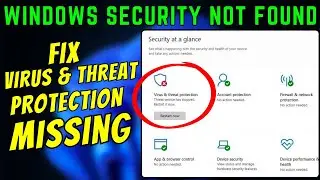How to Disable REALTIME Protection Permanently in Windows 11/10|Turn Off Windows Defender Windows 11
In this video I showed How to Disable REALTIME Protection Permanently in Windows 11/10 || Turn Off Windows Defender Windows 11
Learn how to disable REALTIME protection permanently in Windows 11 and Windows 10. Turn off Windows Defender with these simple steps! No more annoying notifications.
RELATED VIDEO
FIX: Your IT ADMINISTRATOR Has Limited Access To Some Areas Of This App Windows Defender Windows 11- • FIX: Your IT ADMINISTRATOR Has Limite...
WATCH OTHER HELPFUL VIDEOS 👇
How To Delete Files That Cannot Be Deleted || Folder Is Not Deleting In Windows 11/10/8/7) • How to delete files that cannot be de...
Mp3 Songs Not Playing In Car Usb || Pen Drive not Working In Music Player || USB Not Working In Car • Mp3 Songs Not Playing In Car Usb || P...
How to Repair a Broken Hard Drive with Clicking Noise || Dead || No Spin || Data Recovery • How to Repair a Broken Hard Drive wit...
Pen Drive Showing No Media 0 Bytes | No Media USB Fix | Insert A Disk (SOLVED) • Pen Drive Showing No Media 0 Bytes | ...
MY CONTACT:
Cell / Whatsapp: +233 0246842497
FACEBOOK: / ofei.saforo
Please kindly SUBSCRIBE & LIKE this video to support this channel. Also please Click on the notification bell icon so that anytime i release another video Youtube will send you an instant notification.
Thank you very much and I will see you in my next Video
#windowssecurity #windows10 #windows11 #Fix_Your_IT_Administrator_has_Limited_Access #Virus #WindowsDefender #PageNotAvailable #windowssecurity #itadmin #Windowssecurity #Microsoftsecurity #pagenotavailable