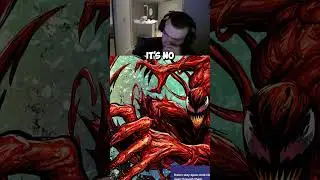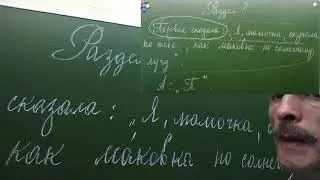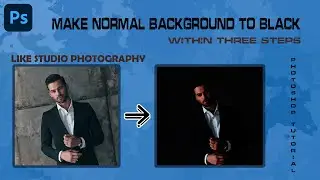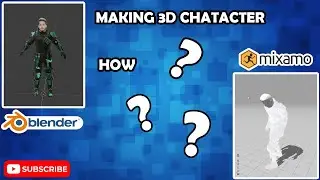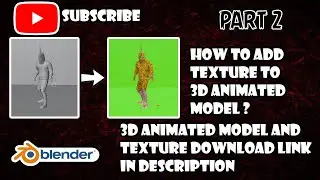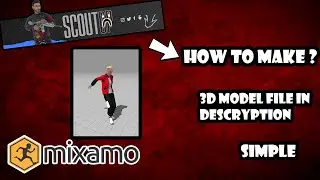3D Models for Prisma and Blender | For FREE | AFTERMAKES
#avatarsdk#kaztrostreamoverlay#3dstreamoverlay#scoutstreamoverlay#3dmodel#streamoverlayanimation#jonathangamingstreamoverlay#animated3dmodel#animatedstreamoverlay#prisma3d#blender#mixamo#2dphototo3d#streaminganimation#scout3dface#kaztro3dmodel#jonathangaming3dmodel#3dmodelrigging#scouthead#3dhead#headandbodyattaching#scoutmodel#kaztromodel#jonathanmodel#prisma3d#prismamodels#free3dmodels#pubgmodels
🧿 Don't Forget to Like, Share, and Hit the Subscribe Button.
----------------------------
Join DISCORD : / discord
----------------------------
💎3D MODELS : https://cutt.ly/8QEoTMV
----------------------------
Subscribe them :
♦️ JJ Voyages : / @jophy02
♦️ Draco Yt 444 : / @dracozx7
♦️ LOL Edits yt : / @eanicfx1409
---------------------------
⚙️What is Prisma 3D ?
Prisma3D is a full 3D kit containig tools for Modeling, Animating and Rendering.
Note: Prisma3D is still in Beta. Feel free to report Bugs on our Website (prisma3d.net)
-- Features --
Objects:
Create Cube, Sphere, Plane, Camera or Light
Delete, Rename or Copy Objects
Select and Transform multiple Objects
Change color with color picker
Apply a texture
Grouping Objects
Import 50 different 3D files
Export to .obj file
(from Maya, Blender, Cinema4d, etc)
Mesh Modeling:
Multiselect Objects, Faces or Points
Transform Selected
Extrude and Slice(Plane) Faces
Object Animation:
Set and Remove Keyframes for any Object property
Smooth Keyframe Interpolation
Rendering:
Export to MP4
Set custom Resolution (up to 1080p, 4k on fast devices)
Save video to Cameraroll and share it
Fast Rendering on the go
Viewport:
Easy 3D navigation using multitouch
Modeling Gizmos (Wireframe, Points)
Build custom 3d-Models (Planes, Cars, Houses, anything)
How people use this App:
Creating 3d Intros and 3d Logos
(VR) Virtual Reality Content
3D Modeling (similar to CAD)
3D Animation
⚙️What is Blender ?
Blender is the free and open source 3D creation suite. It supports the entirety of the 3D pipeline—modeling, rigging, animation, simulation, rendering, compositing and motion tracking, even video editing and game creation. Advanced users employ Blender’s API for Python scripting to customize the application and write specialized tools; often these are included in Blender’s future releases. Blender is well suited to individuals and small studios who benefit from its unified pipeline and responsive development process. Examples from many Blender-based projects are available in the showcase.
Blender is cross-platform and runs equally well on Linux, Windows, and Macintosh computers. Its interface uses OpenGL to provide a consistent experience. To confirm specific compatibility, the list of supported platforms indicates those regularly tested by the development team.
As a community-driven project under the GNU General Public License (GPL), the public is empowered to make small and large changes to the code base, which leads to new features, responsive bug fixes, and better usability. Blender has no price tag, but you can invest, participate, and help to advance a powerful collaborative tool: Blender is your own 3D software.
----------------------------------
🔊Other videos :
♦️ • How to make 3d of your face like Scou...
♦️ • HOW TO MAKE 3D STREAM OVERLAY🤩🤩 | PAR...
♦️ • HOW TO MAKE 3D STREAM OVERLAY🤩🤩 | PAR...
♦️ • HOW TO MAKE 3D STREAM OVERLAY | PART ...
♦️ • How to download 3D model from Avatar ...
♦️ • How to make your own 3D character | A...