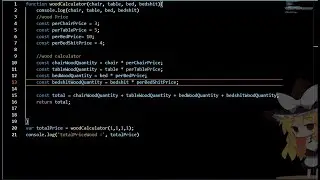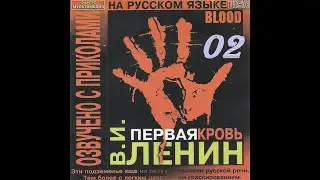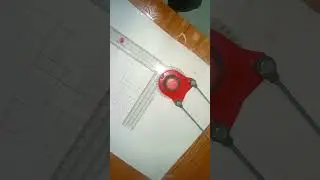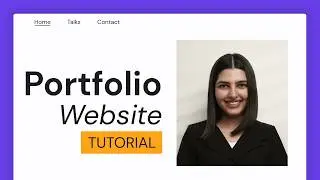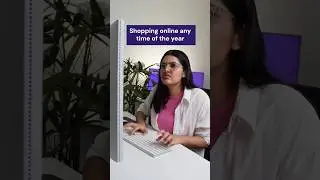How to Make a PROFITABLE Amazon Affiliate Website in 2024 | Hostinger Affiliate Plugin Tutorial
Learn how to make an Amazon affiliate website easily thanks to Hostinger’s Amazon Affiliate WordPress plugin! Elevate your website further with Hostinger’s managed WordPress hosting
Use the discount code HI10 to get 10% OFF!
Want to learn how to earn passive income effortlessly? This video explores how to leverage the power of Amazon's massive affiliate program, something that boasts a dominant market share.
To join, you'll need a website, and luckily, WordPress offers a user-friendly platform to get started. This video will walk you through the process of how to make an Amazon affiliate website with Hostinger's plugin. Stay tuned to see how these simplified steps will help you reach your online success!
____________________________________________
Handy Links
Amazon Associates Page:
Join the Hostinger Referral Program:
Join the Hostinger Affiliate Program:
Join our team at Hostinger:
____________________________________________
Follow Us
Instagram:
Twitter:
Facebook:
Hostinger Tutorials:
Subscribe to our channel:
____________________________________________
Timestamps
00:00 - Introduction
02:14 - Purchase a Hosting Plan and Choose a Domain Name
05:35 - Setting Up Your Affiliate Website
08:46 - Add Products to Your Post
10:32 - Customize Your Affiliate Website
14:44 - Launch Your Website
___________________________________________
Amazon's affiliate program remains a top choice compared to others out there, offering a wide range of products that provide an opportunity to earn some additional income with commission rates of up to 10%.
This video showcases how to make an Amazon affiliate website easily with Hostinger's very own WordPress plugin, which can be accomplished in a few simple steps:
Purchase a hosting plan and choose a domain name
Set up your affiliate website
Add products to your post
Customize your affiliate website
Launch the website
___________________________________________
▶ Want to see more awesome tutorials like this in the future? Consider subscribing
____________________________________________
Thank you for watching! Let us know in the comments below if you have any questions. Good luck on your online journey.