CUSTOMIZE Your Color Theme In Premiere Pro + After Effects (2024) (UI Color Interface + Light Mode)
Want EDITING ASSETS to Elevate Your EDITS? Go here:
https://kurosu.co/
Welcome to KUROSU — In this video, I break down how you can fully customize Adobe Premiere Pro + After Effect's UI color interface to fit YOUR personal brand's aesthetic with just a few simple clicks!
0:00 - Introduction
0:32 - Premiere Pro
1:45 - After Effects
2:40 - Like & Subscribe
Be sure to LIKE, COMMENT & SUBSCRIBE so that other editors can find useful editing tutorials and assets like this video in the future!
Follow us on INSTAGRAM: / kurosu.tv





![|СОВМЕСТКА| Это любовь в одно касание... [with Ohiko Tyan]](https://images.videosashka.com/watch/inx2Welh5M0)
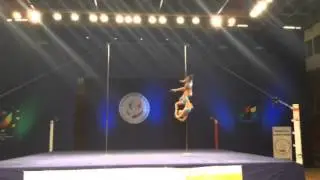
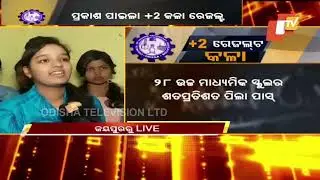




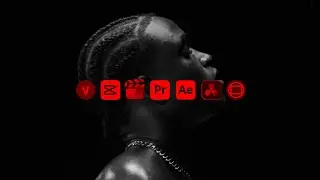




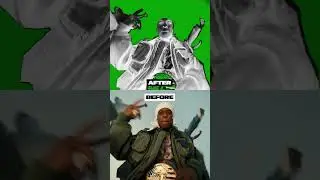






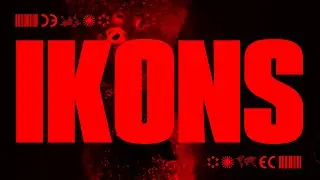



![URBAN ELEMENTS V2 [450+ DESIGN ICONS, SYMBOLS + TEMPLATES] [FOR PHOTOSHOP, PREMIERE PRO, FINAL CUT]](https://images.videosashka.com/watch/4wg0vVd6E2o)
![CINE-X PRO [CINEMATIC DESIGN ICONS] [FOR ADOBE PREMIERE PRO, FINAL CUT, AFTER EFFECTS, PHOTOSHOP]](https://images.videosashka.com/watch/ujpnSU6CXbY)
![THERMO 2.0 TEASER [V2 UPDATE ON THERMAL EFFECTS FOR ALL SOFTWARE] **NEW**](https://images.videosashka.com/watch/8ejHqaJ6CAc)
![LENS WARP/STRETCH CLONE EFFECT [ADOBE PREMIERE PRO] [TUTORIAL]](https://images.videosashka.com/watch/NA31cVe6sZw)