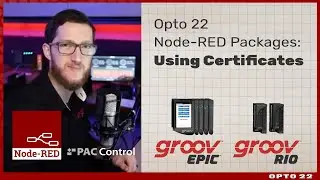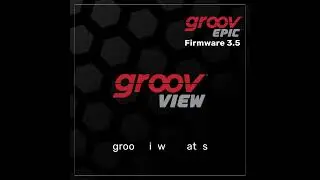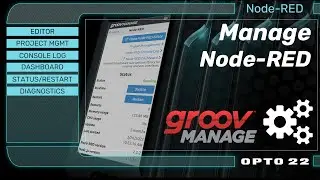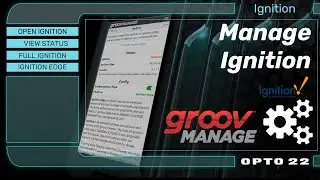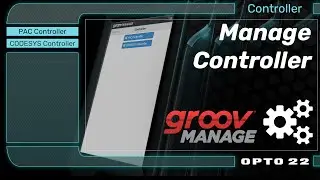PAC Control Debug Mode Block Execution
http://www.opto22.com
This Opto 22 quick tip offers some troubleshooting help for your PAC Control strategy: how to see the execution time for each block in your flowchart, in sequence.
PAC Control automation software is a flowchart-based tool for programming industrial automation, remote monitoring, and data acquisition applications. Using PAC Control, you create and debug control programs and then download and run them on an Opto 22 SNAP PAC industrial controller.
PAC Control’s plain-English command set includes over 500 commands for analog process and digital sequential control, complex math, conditional branching, string handling, serial device control, PID loop control, data arrays, and other complex functions. It is flowchart based with optional scripting.
The database of I/O points, variables, and other data elements you create in PAC Control becomes the single tagname database also used by other components of the PAC Project Software Suite. PAC Control Basic is free with your purchase of a SNAP PAC programmable automation controller.
PAC Control comes from automation manufacturer Opto 22. With 40 years’ experience, the company enjoys a worldwide reputation among control engineers, technicians, OEMs, and machine builders for both quality and innovation. Like all Opto 22 products, PAC Control is made and supported in the U.S.A., and product support is free. Visit http://www.opto22.com for more information.