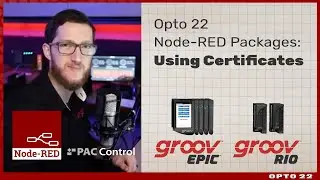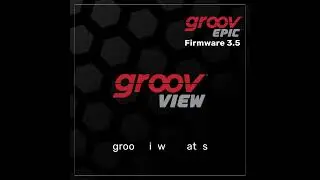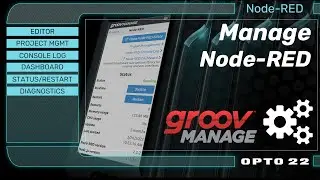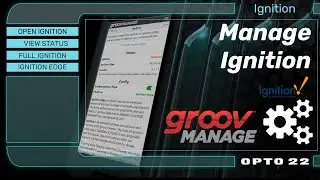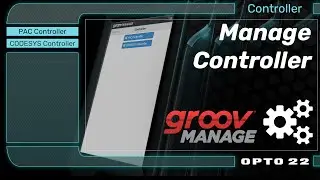How to access data no matter where your Node-RED server is running
The Node-RED how-to video series continues with some tips on using certificates. Recent videos in the series covered why you should run Node-RED on groov devices, and how to install and configure Opto 22 Node-RED packages for PAC Control, groov I/O and groov View.
Now Terry Orchard is back at the demo desk to show you how to use both self-signed and Certificate Authority certificates to help move data between groov RIO and EPIC, no matter where your Node-RED server is running.
Learn more:
https://blog.opto22.com/optoblog/usin...
For help:
https://forums.opto22.com/
For more information:
groov EPIC: https://www.opto22.com/products/groov...
groov RIO: https://www.opto22.com/products/groov...
Free Opto 22 online training - https://training.opto22.com/
Opto 22 - https://www.opto22.com/
Opto Developer: https://developer.opto22.com
All Opto 22 products are designed, manufactured, and supported in the U.S.A. from our Temecula, California headquarters and factory.