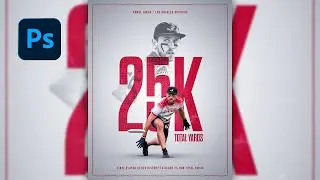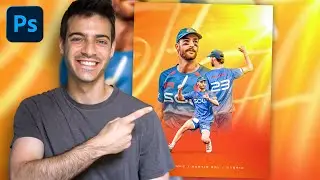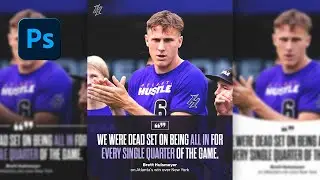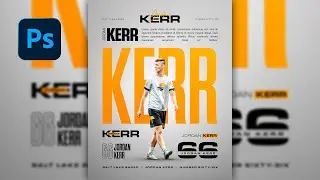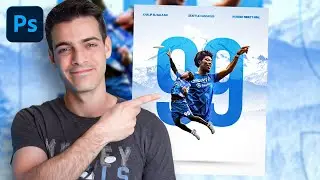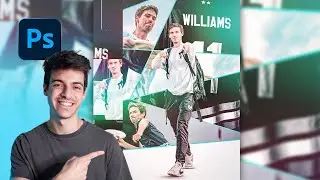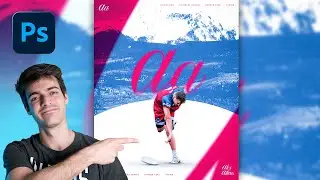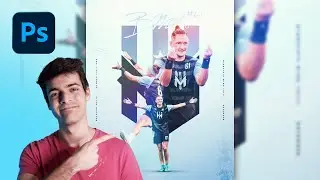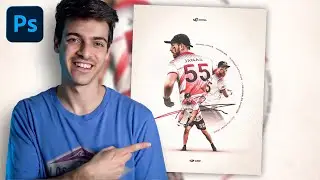How to Make This Professional Sports Poster | Step-by-Step Photoshop Tutorial
In this step-by-step photoshop tutorial, we’ll walk through my process of making this professional sports poster design of Alex Atkins of the Colorado Summit professional ultimate frisbee team!
Starting with the player treatment and retouching, we’ll go through the process of building the rest of the graphic around the primary cutout with background and text elements, before adding some finishing touches at the end. Pretty simple design, but cool way to use text in a few different ways to add color and shape to your composition.
00:00 Player Cutout
05:03 Background Elements
09:29 Small Text Elements
13:03 Finishing Effects
As always, if you ever have questions or need more of an explanation please reach out to me! May have gone a bit fast in this one, so feel free to comment below or hit me up on Instagram: / realdanielcohen
For .psd files, behind-the-scenes updates, personalized feedback and more, visit my Patreon: patreon.com/ultimatecreative
Thank you for watching and supporting the channel! If you got value from this video, would love it if you could give it a thumbs up and subscribe to the channel—let's get more sports art into the world.