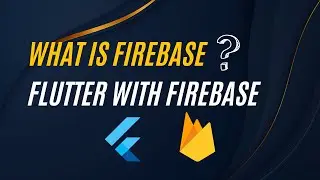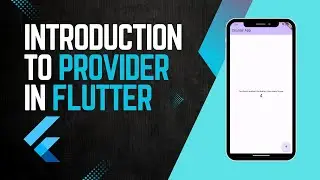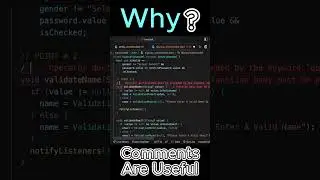Firebase Crashlytics in Flutter | Improve your app stability! | Flutter Firebase
Welcome to our comprehensive tutorial on integrating Firebase Crashlytics into your Flutter app! 🚀
In this video, we will guide you through the entire process of setting up Firebase Crashlytics in a Flutter project. Firebase Crashlytics is a powerful crash reporting tool that helps you track, prioritize, and fix stability issues that erode your app's quality. Whether you're a beginner or an experienced developer, this step-by-step guide will ensure you have Crashlytics up and running smoothly.
🔹 Video Highlights:
0:00 Introduction
0:35 Configuring Crashlytics in Your App
2:42 Testing Crash Reporting
3:56 Analyzing Crash Reports in Firebase Console
5:33 Finishing
🔹 What You'll Learn:
How to add Firebase to your Flutter project
The benefits of using Firebase Crashlytics
Step-by-step integration of Crashlytics
How to test and verify Crashlytics integration
Don't forget to LIKE 👍, COMMENT 💬, and SUBSCRIBE 🔔 for more Flutter tutorials and tips! Share this video with your developer friends who are looking to improve their app's reliability.
🔹 Follow Us:
Linkedin: / shah-wali-khan-b1a4001b2
GitHub: https://github.com/swkhan-dev
Twitter (X): / swkhan_dev
WhatsApp: https://chat.whatsapp.com/Fhk0NSuvUv6...
My Playlists:
Flutter with Firebase: • Flutter with Firebase
#Flutter #FirebaseCrashlytics #FlutterTutorial #AppDevelopment #CrashReporting #MobileDevelopment #FlutterFirebase











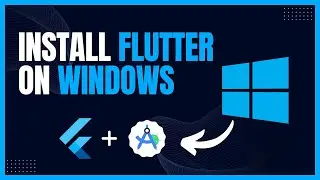







![Email Verification in Firebase Flutter [2024] | Verify Email & Secure Your App! | Firebase Auth](https://images.videosashka.com/watch/mnE9HHtxdGg)