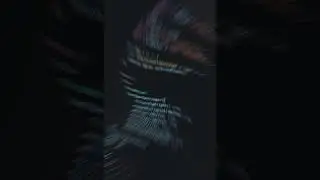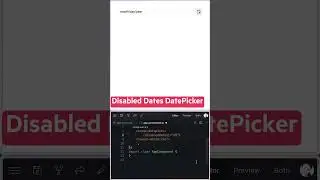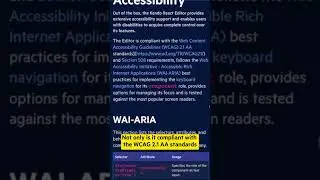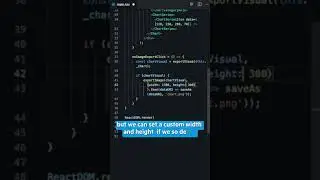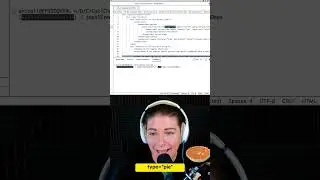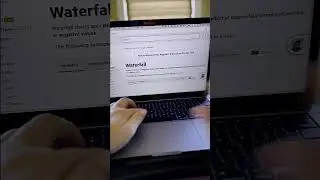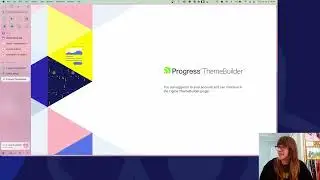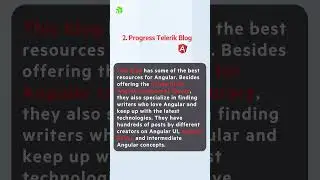Getting Started with Kendo UI for Vue Components: Setup and Configuration | Chapter 2
This chapter focuses on setting up components using Kendo UI for Vue. Learn about the Vue CLI approach, configuring your Vue app, and installing the necessary Kendo components.
🎥 Chapters:
▶️ 00:00 - Introduction to Vue Components
▶️ 03:14 - Vue CLI Approach to Project Setup
▶️ 04:49 - Configuring Your Vue App for Kendo UI
▶️ 08:35 - Installing and Setting Up Kendo Components
▶️ 15:35 - Understanding Licensing
---
➡️ Tools used in this course:
Visual Studio: https://visualstudio.microsoft.com/vs/
Visual Studio Community Edition: https://visualstudio.microsoft.com/vs...
Visual Studio Code: https://code.visualstudio.com/
➡️ Resources used in this course:
Kendo UI for Vue initial project: https://github.com/telerik/rpstrackervue
Kendo UI for Vue initial final project: https://github.com/telerik/rpstracker...
Backend data: https://github.com/telerik/rpsapi
🔗 Kendo Vue official product page: https://www.telerik.com/kendo-vue-ui
🔗 Kendo Vue demos and documentation: https://www.telerik.com/kendo-vue-ui/...
🔗 ThemeBuilder: https://www.telerik.com/themebuilder
--
Follow us on social and say “Hi!” We’d love to hear from you!
🐦 Twitter: @KendoUI / / kendoui
👥 Facebook: KendoUI / / kendoui
👉 LinkedIn: / telerik-and-kendo-ui
---
#vue #javascript #ui