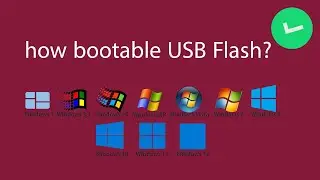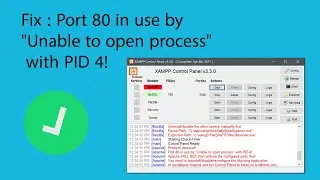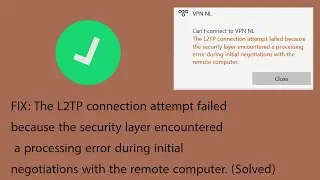How to backup mikrotik config and restore backup ?
Backup and Restore feature in MikroTik Router helps to recover router configuration when running router fails to operation due to hardware failure. If you have a backup copy of your failed router and purchase a new MikroTik Router and then upload and restore that backup file, you will get your running network without any hassle. MikroTik Backup file is also useful when you unfortunately forget your admin privilege user password. You can easily recover your forgotten password with backup file using MikroTik password recovery tools. So, taking regular backup of running MikroTik configuration is so useful to a network administrator. How to backup MikroTik configuration file automatically via email was discussed in my previous article and in this article I will show how to backup and restore MikroTik configuration file manually using Winbox.








![how install Wordpress in LocalHost (xampp , wamp) [new 2022]](https://images.videosashka.com/watch/9LKSjGvxw78)