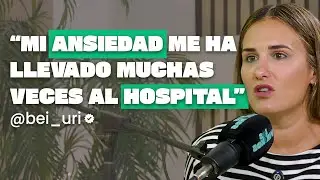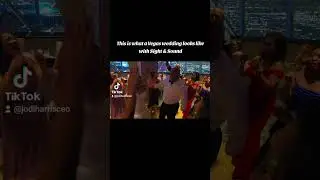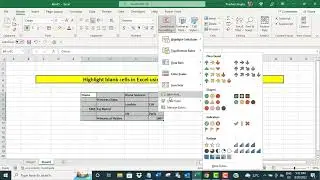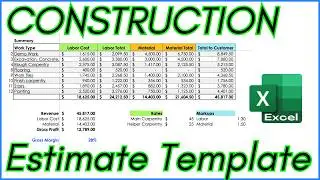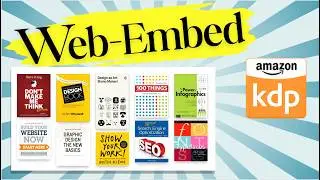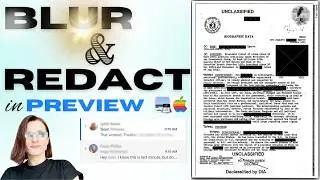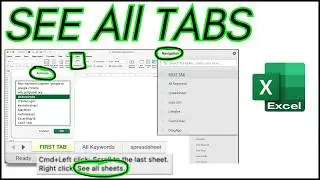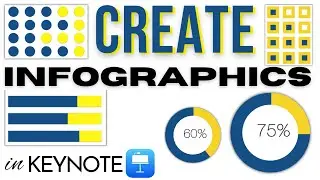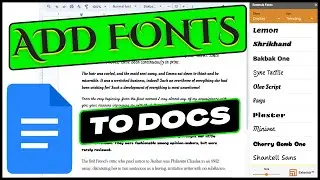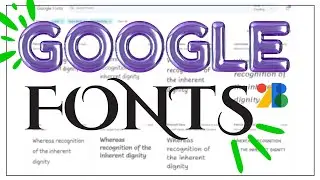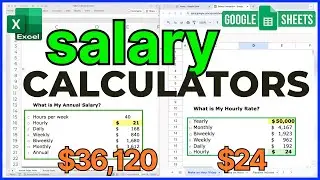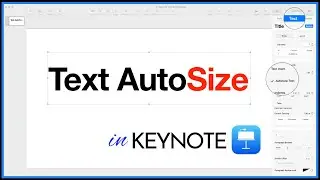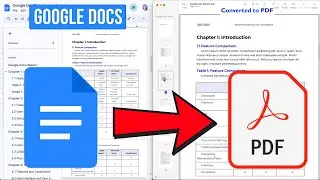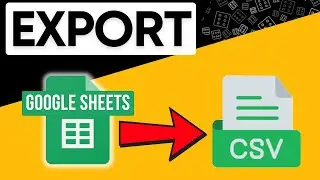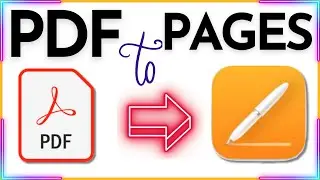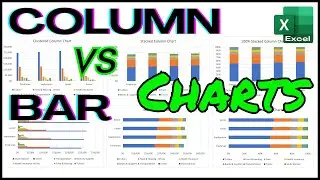Freeze a Row or Column in Google Sheets! Quickest Way SHORTS
If you are working with a large dataset and have to scroll down or right to see more rows/columns of data, there is an easy way of freezing the top row(s) or the column(s) on the left. Move your cursor to the top-left corner where you see the gray box between Column A and Row 1 (top left corner). Hover the cursor over the horizontal or/and vertical gray line. Once the cursor changes to a hand icon, you can hold the left-mouse key and drag the line either down (to freeze the top row) or right (to freeze the left column(s)).
To remove the freeze, you just ‘grab’ it with your cursor-hand icon and move it off the sheet up or left.
Music: Invisible by Vibe Tracks:
/ vibe tracks - topic
#akaakidesign #akistepinska