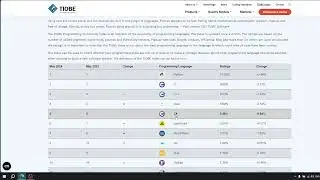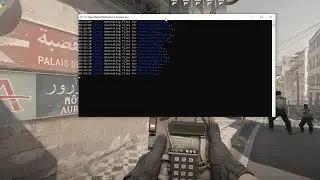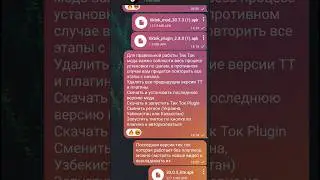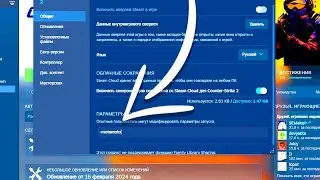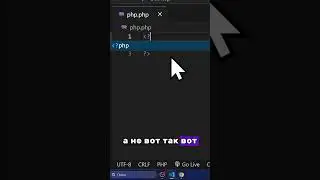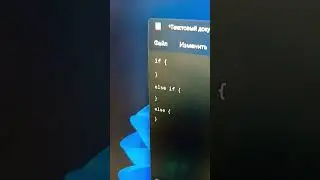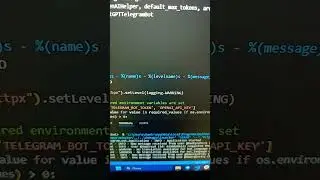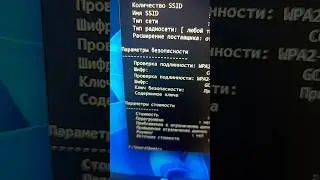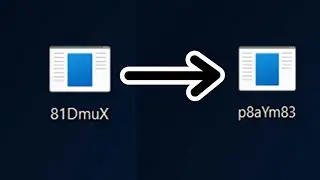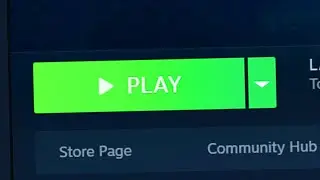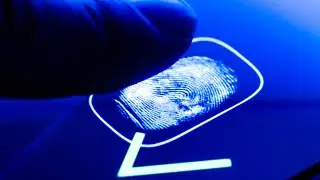How to import sprites from Photoshop into Unity in good quality
In this video, I would like to walk through Unity and tell you how to import sprites from Photoshop to Unity in good quality, in other words, let's save pixel art in good quality. When we throw a regular png image into Unity, our image becomes poor quality and soapy, and even when the project is built, it all looks too soapy and in this video I will tell you how to fix it and how to make sprites in Unity clear and in good quality, if I helped you then subscribe, like and write about it in a comment, press the bell and do not miss more tutorials and guides on Unity and if you are interested in Game Developing let me know we will make more tutorials on Unity and create a game and put it on the Play Market if we make a game for Android or we will do everything on the PC version
All we need to convert sprites from Photoshop to Unity is direct hands, the Adobe Photoshop program itself and watch the video until the end and we will make a picture in good quality
Subscribe to the channel:
/ @darwinit
0:00 - What you will learn from this video
0:35 - Drawing pixels and graphics for the game
4:33 - How to save a sprite correctly in Photoshop
5:13 - Importing the sprite into Unity
5:34 - Setting up a sprite in Unity
7:24 - Results of our actions
#unity #photoshop #sprites









![Как обойти замедление Ютуба [РАБОЧИЙ СПОСОБ]](https://images.videosashka.com/watch/eMGZ9jRJSdQ)