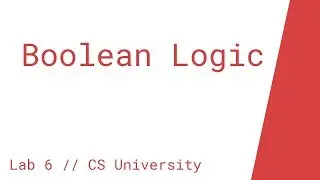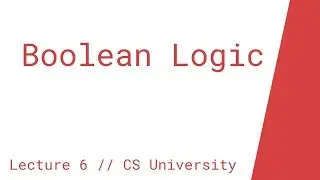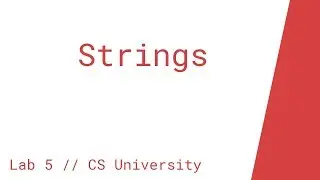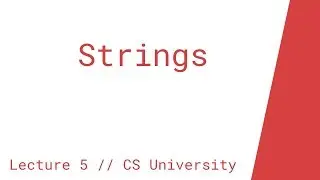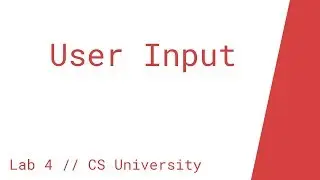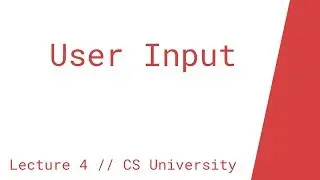Install Homebrew Natively on an Apple Silicon M1 Mac
In this video, I'll show you how to install Homebrew on an Apple Silicon Mac. Homebrew currently doesn't officially support Apple Silicon, so you either have to install it through Rosetta 2, or install it natively with a few extra steps. I discuss the tradeoffs and then show you how to install Homebrew both ways. If you want to see more Apple Silicon content, let me know in the comments!
Check out my new video where I install a bunch of tools on Apple Silicon using Homebrew: • Is Apple Silicon M1 Ready for Develop...
Command to install native Homebrew:
/bin/bash -c "$(curl -fsSL https://gist.githubusercontent.com/nr...)"
Feel free to audit my script here:
https://gist.github.com/nrubin29/bea5...
Follow me on Twitter: / nrubin29
Sections:
Intro - 0:00
Native vs. Rosetta - 0:54
Installing Homebrew on Rosetta - 2:18
Installing Homebrew Natively - 2:50
Potential PATH Problems - 3:49
Conclusion - 4:33







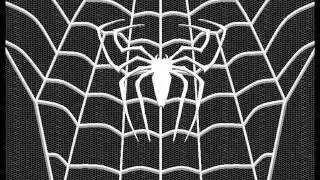











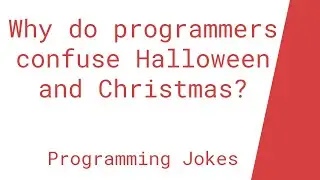
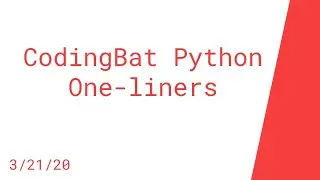
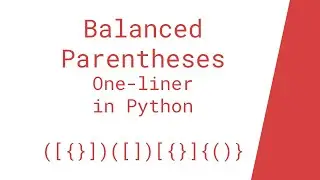
![[April Fools] The Alico-Miani Theorem](https://images.videosashka.com/watch/zlokU4l-S0Q)