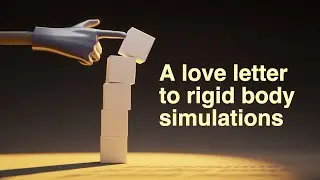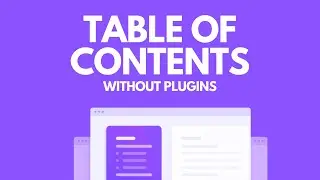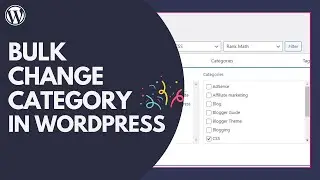How to backup posts & Pages in Blogger | Transfer or Recover deleted Blog posts
In this video, You will learn how to take backup of your blogger website. I will also show you how to restore deleted pages and transfer the blog posts, pages, and comments to another blogger website.
By taking regular backup in blogger, you can restore your deleted blog posts or pages easily.
Just follow the instruction given in this video to take backup of posts, pages, and comments on the blogger website.
Learn more on this Blog: https://www.techyleaf.in/2021/10/how-...
You can also use the same backup file to transfer your pages to other CMS platforms like Wordpress.
If you want a dedicated video on how to transfer a website from Blogger to Wordpress then do let me know in the comment section.
Recommended Hostings: ► Hostinger: https://key2blogging.com/go/hostinger
Watch Next #key2blogging
-------------------
✅ Design Homepage in Wordpress: • How To Design A Beautiful Homepage Us...
✅ Chrome extensions for Bloggers: • 11 Best Chrome Extensions For Blogger...
✅ Custom Mouse cursor in website: • How to Add custom cursor effect in we...
Social Media
---------------------------------------------------
► Twitter: / key2blogging
► Telegram: https://t.me/key2blogging
► Pinterest: / abhishekpadhi666
► Blog: https://key2blogging.com
Gear I Use
---------------------------------------------------
🎤 Mic: https://amzn.to/3tOnN7Q
🐁 Wireless mouse: https://amzn.to/3uP9DVB
⌨ Keyboard: https://amzn.to/3fk0MVc