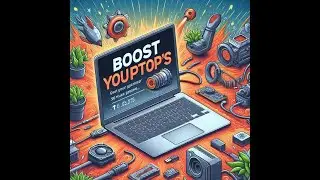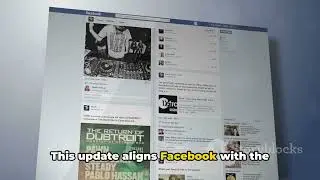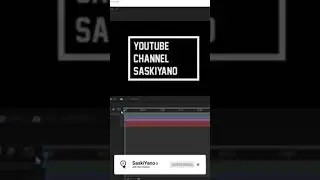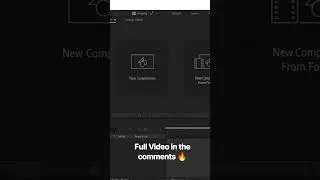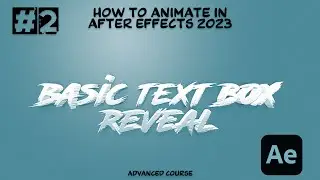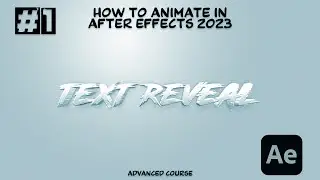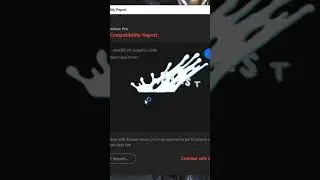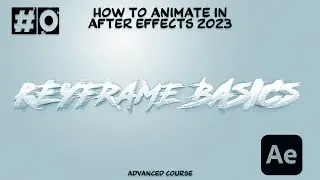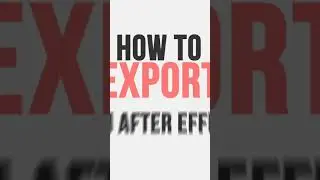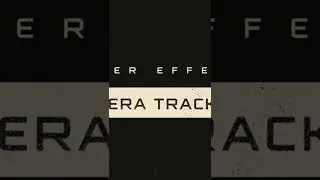Remove Unwanted Elements with Content Aware Fill in Adobe After Effects
-Download Project File: http://bit.ly/3bLZu5d
#After_Effects
What you learned: How to remove unwanted elements from a video clip using Content-Aware Fill
Mask out the pixels to remove
Preview the video clip. Then stop playback, and position the current-time indicator to the start of the video clip.
With the Pen tool, draw a mask around the object to be removed, and set the mask to None.
Track the movement of the object using the mask tracker, and then set the mask to Subtract.
Choose Window Content-Aware Fill to open the Content-Aware Fill panel.
Set Fill Method to Object, and set Range to Work Area.
Click the Generate Fill Layer button to generate the fill.
Deselect all layers, and press the Spacebar to playback the results.
***, SUBSCRIBE FOR MORE:-
-https://bit.ly/33ozRlR
-https://bit.ly/37iUXU3
***, Animating Essentials Course: https://bit.ly/39rV3v5
***, Understand Layers Course: https://bit.ly/2JcH2qK
***, What's New in After Effects: https://bit.ly/36gq5UX
***, Export From After Effects Course: https://bit.ly/3fKlCwW
***. Isolate and Remove Objects Course: https://bit.ly/39DwThF
***. Build And Animate Custom Shapes Course: https://bit.ly/33tMw7b
***, Instagram: / saskiyano
***, Facebook: / saskiyano