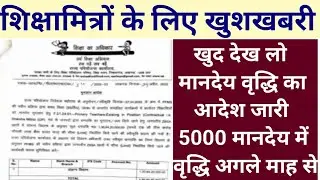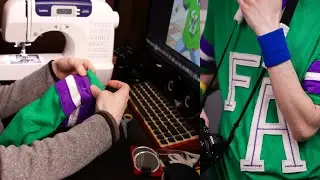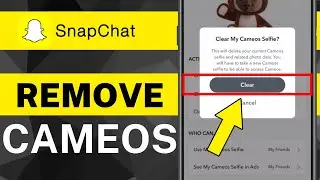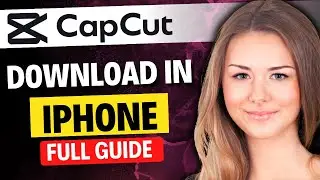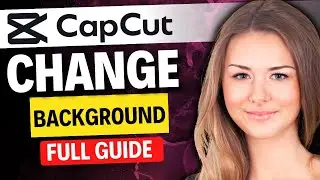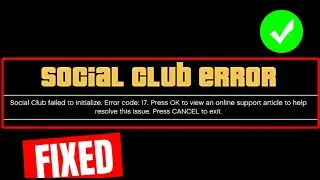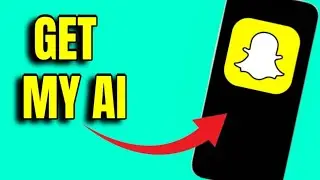How To Fix Rainbow Six Siege Error Code 0x0000D00A -Matchmaking Error In Rainbow Six Siege
"How To Fix Rainbow Six Siege Error Code 0x0000D00A - Matchmaking Error In Rainbow Six Siege"
Rainbow Six Siege is an online tactical shooter video game developed and published by Ubisoft. The game has been popular among gamers for its engaging gameplay, strategic elements, and competitive multiplayer mode. However, some players have been encountering a matchmaking error with the error code 0x0000D00A. In this article, we'll walk you through the steps to fix the Rainbow Six Siege error code 0x0000D00A.
Website Link:
http://yt-cashcow.com
Step 1: Check the Server Status
Before attempting any fixes, it's important to check if the error is on the server side or your end. You can check the server status on the official Rainbow Six Siege website or on the game's social media pages. If the servers are down, you'll have to wait until they are back up.
Step 2: Verify the Game Files
If the server status is okay, the next step is to verify the game files. Verifying the game files will ensure that all the necessary files are present and intact, and will repair any missing or corrupted files.
To verify the game files, follow these steps:
Open Uplay
Go to the Games tab
Select Rainbow Six Siege
Click on Properties
Select the Local Files tab
Click on Verify Files
Step 3: Update the Game and Drivers
Keeping the game and drivers up to date is important for smooth performance and to fix any bugs or errors.
To update the game, follow these steps:
Open Uplay
Go to the Games tab
Select Rainbow Six Siege
Click on Update
To update drivers, you can use Windows Update or visit the manufacturer's website for your graphics card or sound card and download the latest drivers from there.
Step 4: Restart Your Router and Computer
Sometimes, a simple restart can fix the issue. Restarting your router and computer can refresh the connection and clear any temporary issues.
Step 5: Disable VPN and Firewall
If the above steps haven't worked, try disabling your VPN and firewall temporarily. VPNs and firewalls can sometimes interfere with the game's connection to the servers.
To disable VPN, follow these steps:
Go to the VPN software
Turn off the VPN
To disable the firewall, follow these steps:
Go to Windows Defender Firewall
Turn off Windows Defender Firewall
These are the steps you can follow to fix the Rainbow Six Siege error code 0x0000D00A. If the error persists, you can contact the Rainbow Six Siege support team for further assistance.
Were you able to figure out How To Fix Rainbow Six Siege Error Code 0x0000D00A -Matchmaking Error In Rainbow Six Siege
Share this with a friend who wants to know How To Fix Rainbow Six Siege Error Code 0x0000D00A -Matchmaking Error In Rainbow Six Siege
Comment below if you like this video...
What do you think of How To Fix Rainbow Six Siege Error Code 0x0000D00A -Matchmaking Error In Rainbow Six Siege
Subscribe to Let me Guide for more "How-To" tech tutorials🙌:
/ @letmeguide
#LetMeGuide
Thanks for watching ❣️



![[YTPMV] 2 TurnTables & Minh Thuc (NO VEG)](https://images.videosashka.com/watch/G7swQrES7FM)