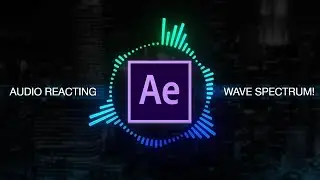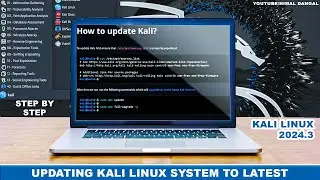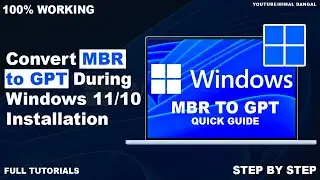How to Update Kali Linux ? | Kali Linux 2024 |
In this video, I will be showing you how to update kali linux system
To update Kali, first ensure that /etc/apt/sources.list is properly populated:
kali@kali:~$ cat /etc/apt/sources.list
See https://www.kali.org/docs/general-use...
deb http://http.kali.org/kali kali-rolling main contrib non-free non-free-firmware
Additional line for source packages
deb-src http://http.kali.org/kali kali-rolling main contrib non-free non-free-firmware
kali@kali:~$
After that we can run the following commands which will upgrade us to the latest Kali version:
kali@kali:~$ sudo apt update
kali@kali:~$ sudo apt full-upgrade -y
⚠️ This Video is For Educational Purposes Only!
I'm Not Responsible For Your Any Actions!⚠️
Thank you for watching,
Don't forget to SUBSCRIBE , It means a lot to creators like me.
#kali #kalilinux #linux #updatelinux