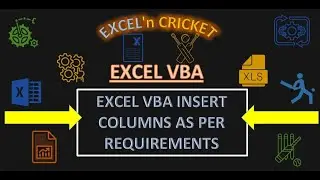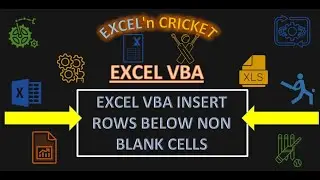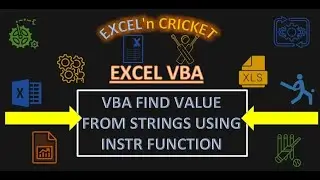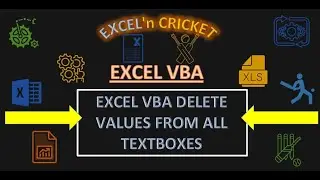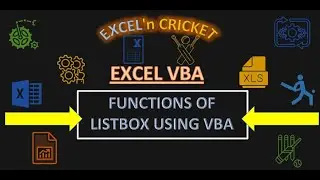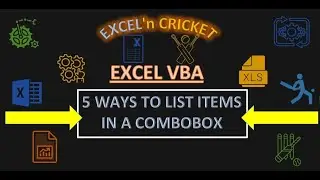5 ways to list items in a ComboBox Using VBA
When we are suing a combobox inside a userform or in our workbook, we are adding our list of items as drop down , in this video there are 5 ways that we can make our drop downs inside a combobox.
Me.ComboBox1.RowSource = "Items" Using name range function
'OR
Me.ComboBox1.AddItem "Mobiles"
'OR
Me.ComboBox1.AddItem "Televisions"
Me.ComboBox1.AddItem "Refrigerators"
Me.ComboBox1.AddItem "ACs"
'OR
Me.ComboBox1.List = Array("Mobiles", "Televisions", "Refrigerators", "ACs")
'OR
x = sheets("Master").Range("A" & Rows.Count).End(xlUp).Row
Me.ComboBox1.List = sheets("Master").Range("A2:A" & x).Value